There is currently a faction war going on!
View Stats
There are currently
3
active property auctions.
View Active Auctions
- Mohsen
- Posts: 1303
- Game name: Mina_Mohsen, Robert_Kenway

[Egyptian Players] Solving the packet loss problem.
Hello,
Well, after many tries and talks to TeData ( Egypt ISP ) and sending results from the server's datacenter to them, They made few changes to fix the game, all didn't work, because till this moment they think that it is personal problem, that only I have it.
The manager of the network section called me (Because I was spamming them) asking for 5 different results from 5 different people to prove that it isn't personal problem, And he will call me within 48 hours from checking the emails.
Here is what to include in your email to them:
Put all of that in a message and send it to [email protected], and they will call me within 48 hours from receiving the 5 emails.
Remember to name the subject: "server.sa-mp.im packet loss", so it will be easier for them to find it.
That is all, and I will tell you once I got reply from them, Try to do that fast if you want to get the problem solved.
If there is any problem while trying to do so, reply here or drop a PM and I will try to help.
If the problem doesn't concern you, do not post here.
Regards,
Mohsen.
Well, after many tries and talks to TeData ( Egypt ISP ) and sending results from the server's datacenter to them, They made few changes to fix the game, all didn't work, because till this moment they think that it is personal problem, that only I have it.
The manager of the network section called me (Because I was spamming them) asking for 5 different results from 5 different people to prove that it isn't personal problem, And he will call me within 48 hours from checking the emails.
Here is what to include in your email to them:
- A Screenshot of results of pinging the server.
Spoiler- Send them the server's datacenter reply (http://pastebin.com/JMhfruz5)
Put all of that in a message and send it to [email protected], and they will call me within 48 hours from receiving the 5 emails.
Remember to name the subject: "server.sa-mp.im packet loss", so it will be easier for them to find it.
That is all, and I will tell you once I got reply from them, Try to do that fast if you want to get the problem solved.
If there is any problem while trying to do so, reply here or drop a PM and I will try to help.
If the problem doesn't concern you, do not post here.
Regards,
Mohsen.

- Katsu
Re: [Egyptian players] Solving the packet loss problem.
I get "Request timeout" when i type ping -t server.sa-mp.im in the "Run"
This is the normal?
This is the normal?
- Object
- Posts: 1458
- Game name: Steven_Bradley

Re: [Egyptian players] Solving the packet loss problem.
Katsu wrote:I get "Request timeout" when i type ping -t server.sa-mp.im in the "Run"
This is the normal?
I am done.
- Mohsen
- Posts: 1303
- Game name: Mina_Mohsen, Robert_Kenway

Re: [Egyptian players] Solving the packet loss problem.
This is the packet loss issueDominic_Grandoz wrote:Katsu wrote:I get "Request timeout" when i type ping -t server.sa-mp.im in the "Run"
This is the normal?
Press ctrl+C to know the packet loss percentage.

- Alsarty
- Posts: 4645
- Game name: Sergie_Severov, Asuka_Akiyama

Re: [Egyptian players] Solving the packet loss problem.
Got the result yet ?
- Mohsen
- Posts: 1303
- Game name: Mina_Mohsen, Robert_Kenway

Re: [Egyptian players] Solving the packet loss problem.
Nope, Probably they didn't receive 5 emails yet, I will call them tomorrow.Alsarty wrote:Got the result yet ?

- Wesam
- Posts: 1284
- Game name: Manuel_Ferrari
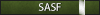
Re: [Egyptian players] Solving the packet loss problem.
They told me adding DNS servers :
( Warning : These steps only for TEData customers )
Step 1 : Right click on your wireless icon right corner of your Task bar, click on " Open Network and Sharing Center "
Step 2 : You will find Connections and then your Wifi's name. Click on it.
Step 3 : Properties >> Internet Protocol Version 4 (TCP/IPv4)
Step 4 : Click on " Use the following DNS server addresses "
And then add these servers below :-
Preferred DNS Server : 163.121.128.134
Alternate DNS Server : 163.121.128.135
( Warning : These steps only for TEData customers )
( Warning : These steps only for TEData customers )
Step 1 : Right click on your wireless icon right corner of your Task bar, click on " Open Network and Sharing Center "
Step 2 : You will find Connections and then your Wifi's name. Click on it.
Step 3 : Properties >> Internet Protocol Version 4 (TCP/IPv4)
Step 4 : Click on " Use the following DNS server addresses "
And then add these servers below :-
Preferred DNS Server : 163.121.128.134
Alternate DNS Server : 163.121.128.135
( Warning : These steps only for TEData customers )

M A N U E L F E R R A R I
FORMER CAPTAIN | RECRUITMENT & TRAINING BUREAU
SAN ANDREAS POLICE DEPARTMENT
FORMER CAPTAIN | RECRUITMENT & TRAINING BUREAU
SAN ANDREAS POLICE DEPARTMENT
M A N U E L F E R R A R I
LIEUTENANT | 1ST IN COMMAND OF R&T BUREAU
SAN ANDREAS SPECIAL FORCES
- Mohsen
- Posts: 1303
- Game name: Mina_Mohsen, Robert_Kenway

Re: [Egyptian players] Solving the packet loss problem.
They already did that with me 10 days ago, and nothing got solved, They still believe that the problem is a personal one, I need 5 emails to prove that it is a national problem.Wesam wrote:They told me adding DNS servers :
( Warning : These steps only for TEData customers )
Step 1 : Right click on your wireless icon right corner of your Task bar, click on " Open Network and Sharing Center "
Step 2 : You will find Connections and then your Wifi's name. Click on it.
Step 3 : Properties >> Internet Protocol Version 4 (TCP/IPv4)
Step 4 : Click on " Use the following DNS server addresses "
And then add these servers below :-
Preferred DNS Server : 163.121.128.134
Alternate DNS Server : 163.121.128.135
( Warning : These steps only for TEData customers )

- Mohsen
- Posts: 1303
- Game name: Mina_Mohsen, Robert_Kenway

Re: [Egyptian players] Solving the packet loss problem.
They didn't fix it yet,Frendey wrote:My problem sloved, connected - Sent them a email..
After receiving 5 emails they will contact me IF they will fix it.
And what you mean by "Connected" ?

- Katsu
Re: [Egyptian players] Solving the packet loss problem.
Wesam wrote:They told me adding DNS servers :
( Warning : These steps only for TEData customers )
Step 1 : Right click on your wireless icon right corner of your Task bar, click on " Open Network and Sharing Center "
Step 2 : You will find Connections and then your Wifi's name. Click on it.
Step 3 : Properties >> Internet Protocol Version 4 (TCP/IPv4)
Step 4 : Click on " Use the following DNS server addresses "
And then add these servers below :-
Preferred DNS Server : 163.121.128.134
Alternate DNS Server : 163.121.128.135
( Warning : These steps only for TEData customers )
Did this i hope it's get solved.
- Wesam
- Posts: 1284
- Game name: Manuel_Ferrari
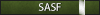
Re: [Egyptian players] Solving the packet loss problem.
If the previous steps didn't result any positive effects try this out.. ( Make sure you're doing these steps after submitting the previous ones of the DNS servers )
Click on start menu and open "Run" - type in the bar "cmd" and click Ok.
Black window will pop up type there "netstat -n" and click enter.
Few lines will show up, focus on their State, if you found more than 5 "ESTABLISHED" Statements then your PC probably have spywares issue and viruses.
Redirect to Google and search for "Spyware Doctor" or search for any Anit-Spyware and download it, use the program by removing the possible spywares busted on your PC after scanning.
The spywares are the problem of occurring spikelags during the game-play, Which would cause unsyncing @IM, By performing the DNS servers and removing spywares steps, your lag milliseconds (Ping) Should be static at a constant number or might increase/decrease by 1-5 numbers but it should all be fine, ( Make sure you're doing these following steps after finishing up the previous steps of the DNS servers ).
Click on start menu and open "Run" - type in the bar "cmd" and click Ok.
Black window will pop up type there "netstat -n" and click enter.
Few lines will show up, focus on their State, if you found more than 5 "ESTABLISHED" Statements then your PC probably have spywares issue and viruses.
Redirect to Google and search for "Spyware Doctor" or search for any Anit-Spyware and download it, use the program by removing the possible spywares busted on your PC after scanning.
The spywares are the problem of occurring spikelags during the game-play, Which would cause unsyncing @IM, By performing the DNS servers and removing spywares steps, your lag milliseconds (Ping) Should be static at a constant number or might increase/decrease by 1-5 numbers but it should all be fine, ( Make sure you're doing these following steps after finishing up the previous steps of the DNS servers ).

M A N U E L F E R R A R I
FORMER CAPTAIN | RECRUITMENT & TRAINING BUREAU
SAN ANDREAS POLICE DEPARTMENT
FORMER CAPTAIN | RECRUITMENT & TRAINING BUREAU
SAN ANDREAS POLICE DEPARTMENT
M A N U E L F E R R A R I
LIEUTENANT | 1ST IN COMMAND OF R&T BUREAU
SAN ANDREAS SPECIAL FORCES
- BUTCHER
- Posts: 4667
- Game name: Ruben_Carver

- Mohsen
- Posts: 1303
- Game name: Mina_Mohsen, Robert_Kenway

Re: [Egyptian players] Solving the packet loss problem.
Alright, I contacted TeData and they received 5 mails, The answer to this problem was as Wesam replied.
But, this won't solve the problem completely as it still solves the problem on each one's PC.( The game will get alot better yes )
TeData ( according to the manager ) is currently trying to solve it and they will contact the server's datacenter for further information.
Problem will get solved soon, thanks for sending the mails
Regards,
Mohsen.
But, this won't solve the problem completely as it still solves the problem on each one's PC.( The game will get alot better yes )
TeData ( according to the manager ) is currently trying to solve it and they will contact the server's datacenter for further information.
Problem will get solved soon, thanks for sending the mails
Regards,
Mohsen.

- Wesam
- Posts: 1284
- Game name: Manuel_Ferrari
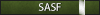
Re: [Egyptian players] Solving the packet loss problem.
Another trick might fix your ping stats for few days and re-do this trick when ever you're pissed off  ,
,
Open Network and Sharing Center, Change adapter settings, Right click your modem you're connected on and hit disable then re-enable it.
That's the real meaning of " Restarting your modem " but through your own PC
Open Network and Sharing Center, Change adapter settings, Right click your modem you're connected on and hit disable then re-enable it.
That's the real meaning of " Restarting your modem " but through your own PC

M A N U E L F E R R A R I
FORMER CAPTAIN | RECRUITMENT & TRAINING BUREAU
SAN ANDREAS POLICE DEPARTMENT
FORMER CAPTAIN | RECRUITMENT & TRAINING BUREAU
SAN ANDREAS POLICE DEPARTMENT
M A N U E L F E R R A R I
LIEUTENANT | 1ST IN COMMAND OF R&T BUREAU
SAN ANDREAS SPECIAL FORCES
- BUTCHER
- Posts: 4667
- Game name: Ruben_Carver

- Bennyy
- Posts: 6275
- Game name: William_Bradford, Alex_Victor, Ben_Anderson, Benny_Vagabondo

Re: [Egyptian players] Solving the packet loss problem.
FiredBUTCHER wrote:Moved to the Guide's Section.
vQE87-CcanJ-RlJI1-3Uyzh-Zh8SX
- Mohsen
- Posts: 1303
- Game name: Mina_Mohsen, Robert_Kenway

Re: [Egyptian Players] Solving the packet loss problem.
Thanks Benny,
Hello,
After the server moved to France, I tested the packet loss and it had reached 0%, So the issue is solved, no more unsync or any problems ( I hope ).
Congratulations everyone
Hello,
After the server moved to France, I tested the packet loss and it had reached 0%, So the issue is solved, no more unsync or any problems ( I hope ).
Congratulations everyone
Spoiler

- Italy Mafia RP
- Posts: 6573
- Game name: SERVER

Re: [Egyptian Players] Solving the packet loss problem.
This thread has been locked on request of the thread author.
If you would like to have the thread re-opened, please contact a moderator!
If you would like to have the thread re-opened, please contact a moderator!
Community bot.
- Italy Mafia RP
- Posts: 6573
- Game name: SERVER

Re: [Egyptian Players] Solving the packet loss problem.
The question has been answered!
If you still want to discuss this matter, please contact a moderator and ask for the thread to be re-opened!
If you still want to discuss this matter, please contact a moderator and ask for the thread to be re-opened!
Community bot.

