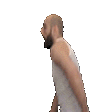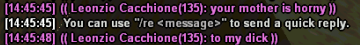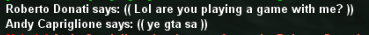There is currently a faction war going on!
View Stats
There are currently
3
active property auctions.
View Active Auctions
- Donald
- Posts: 14402
- Game name: Donald_Capazzo

Geforce 3.0 Shadowplay issue
Shadowplay isn't working for me, I can't get to record any game, the green icon doesn't appear at all either. I've turned on desktop capture but it didn't help either.
FPS appears but nothing else, I can't get it to manually record or save last X minutes.
FPS appears but nothing else, I can't get it to manually record or save last X minutes.
- Amanda
- Posts: 1186
- Game name: Amanda_Jansen, Amanda_Benzer
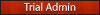
Re: Geforce 3.0 Shadowplay issue
started to happen after updadting? aren't working for me either, i updated it today..
Rest in Peace S.D.C. 2016-10-24
Hall of fame.
'T1 LSPD
T1 SDC
T0 SDC
Server Helper
Hall of fame.
'T1 LSPD
T1 SDC
T0 SDC
Server Helper
- Donald
- Posts: 14402
- Game name: Donald_Capazzo

- Vinnipuh
- Posts: 1825
- Game name: Paulie_Salerno

- Donald
- Posts: 14402
- Game name: Donald_Capazzo

Re: Geforce 3.0 Shadowplay issue
good one mate i didnt know thatVinnipuh wrote:alt + z
its not that i tried alt z, didnt work, idk why.
- Vinnipuh
- Posts: 1825
- Game name: Paulie_Salerno

Re: Geforce 3.0 Shadowplay issue
try to re-install it then, when i just upgraded it, i had alot of bugs and shit so i re-installed it over 10 times
Paulie_Reagan 472 116 4.069
- Donald
- Posts: 14402
- Game name: Donald_Capazzo

- Amanda
- Posts: 1186
- Game name: Amanda_Jansen, Amanda_Benzer
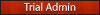
Re: Geforce 3.0 Shadowplay issue
i got it to work, i started a manual recording, and after that shadow is working as it should.............
Rest in Peace S.D.C. 2016-10-24
Hall of fame.
'T1 LSPD
T1 SDC
T0 SDC
Server Helper
Hall of fame.
'T1 LSPD
T1 SDC
T0 SDC
Server Helper
- Noylan
- Posts: 4873
- Game name: Scar_Salerno

Re: Geforce 3.0 Shadowplay issue
I had that bug either, i bought new pc
Scar_Salerno 1217 kills 557 deaths KDR: 2.18
Scar_Salerno 429 kills 157 deaths KDR: 2.73
Scar_Salerno 164 kills 46 deaths KDR: 3.57
Scar_Salerno 429 kills 157 deaths KDR: 2.73
Scar_Salerno 164 kills 46 deaths KDR: 3.57
- RoGuE
- Posts: 2061
- Game name: Denver_Callahan

Re: Geforce 3.0 Shadowplay issue
Click on the Share icon on the top. Then press Alt+Z.
Share icon - http://images.nvidia.com/geforce-com/in ... verlay.png
Share icon - http://images.nvidia.com/geforce-com/in ... verlay.png
- Donald
- Posts: 14402
- Game name: Donald_Capazzo

Re: Geforce 3.0 Shadowplay issue
Yes, what a wonderful solution.Scarajan wrote:I had that bug either, i bought new pc
So where's the solution?RoGuE wrote:Click on the Share icon on the top. Then press Alt+Z.
Share icon - http://images.nvidia.com/geforce-com/in ... verlay.png
Weird. Can't even get it to do anything, lol.Amanda wrote:i got it to work, i started a manual recording, and after that shadow is working as it should.............
- DR34M
- Posts: 981
- Game name: Matthew_Boscorelli
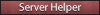
Re: Geforce 3.0 Shadowplay issue
I started using shadowplay or whatever its called nowdays not so long ago...3-4 days. What I did is; click on that "share" icon > right click on instant replay > customize and did that only once at start..to customize keys use wheels at bottom right corner and when I login it starts automatic.
This is what I used to get a hold on it and its working great for me.
This is what I used to get a hold on it and its working great for me.
- Alpha Code
- Posts: 459
- Game name: Joseph_Falzetta

Re: Geforce 3.0 Shadowplay issue
GeForce GTX 650 or higher graphics card To use it
Last edited by Alpha Code on January 31st, 2017, 12:03 am, edited 1 time in total.
- Zlaja_Rankie
- Posts: 155
- Game name: Nikolai_Sevastian

- RoGuE
- Posts: 2061
- Game name: Denver_Callahan

Re: Geforce 3.0 Shadowplay issue
What is your GPU?Donaldinho wrote:So where's the solution?RoGuE wrote:Click on the Share icon on the top. Then press Alt+Z.
Share icon - http://images.nvidia.com/geforce-com/in ... verlay.png
- Donald
- Posts: 14402
- Game name: Donald_Capazzo

- jek
- Posts: 15699
- Game name: Mike_Alphonso

- lij0n
- Posts: 708
- Game name: Leonzio_Pearce

- Donald
- Posts: 14402
- Game name: Donald_Capazzo

- lij0n
- Posts: 708
- Game name: Leonzio_Pearce

Re: Geforce 3.0 Shadowplay issue
i have shadowplay and its working for me
its not a problem for me, its a problem for you
its not a problem for me, its a problem for you
it's jackson_pearce temporarily
- Donald
- Posts: 14402
- Game name: Donald_Capazzo

Re: Geforce 3.0 Shadowplay issue
I fixed it anyway, I simply downloaded an older version of geforce and now it's working like a charm.
- Jems
- Posts: 4392
- Game name: James_Bradshaw, Terrance_Washington

- Italy Mafia RP
- Posts: 6573
- Game name: SERVER

Re: Geforce 3.0 Shadowplay issue
The question has been answered!
If you still want to discuss this matter, please contact a moderator and ask for the thread to be re-opened!
If you still want to discuss this matter, please contact a moderator and ask for the thread to be re-opened!
Community bot.