There is currently a faction war going on!
View Stats
There are currently
3
active property auctions.
View Active Auctions
- Amanda
- Posts: 1186
- Game name: Amanda_Jansen, Amanda_Benzer
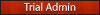
Problem with monitors.
I have been using a HP 2309v and a DELL 2009W for a long time (those 2 are connected with DVI in my graphic card) - WORKS
I had a old 19 inch Philips 190SW standing next to me for a quite while, and now i wanted to start to use that one aswell, i connected that one via VGA in my motherboard, i get a message that it has no video input on it.
the issue is that i dont have any VGA in my graphic card, neither any converter to HDMI, the DVI converters i have at home has 4 extra pins in them (and i dont have any holes for them in my motherboard)
i have been trying to look in BIOS, without finding a way to enable the motherboard VGA
the graphic card dont have any VGA connection.
any other solutions than try to find an and forgotten old graphic card? (to lazy)
-
one more thing: i don't want to buy anything, becouse my HP monitor are 10 years old and can die any day, i rather buy 2 new monitors if that happens
I had a old 19 inch Philips 190SW standing next to me for a quite while, and now i wanted to start to use that one aswell, i connected that one via VGA in my motherboard, i get a message that it has no video input on it.
the issue is that i dont have any VGA in my graphic card, neither any converter to HDMI, the DVI converters i have at home has 4 extra pins in them (and i dont have any holes for them in my motherboard)
i have been trying to look in BIOS, without finding a way to enable the motherboard VGA
the graphic card dont have any VGA connection.
any other solutions than try to find an and forgotten old graphic card? (to lazy)
-
one more thing: i don't want to buy anything, becouse my HP monitor are 10 years old and can die any day, i rather buy 2 new monitors if that happens
Rest in Peace S.D.C. 2016-10-24
Hall of fame.
'T1 LSPD
T1 SDC
T0 SDC
Server Helper
Hall of fame.
'T1 LSPD
T1 SDC
T0 SDC
Server Helper
- tisler
- Posts: 7872
- Game name: Tommy_Caesar

Re: Problem with monitors.
Connect the VGA of the motherboard to the monitor and enable onboard video from BIOS.
20:50 - tisler: come ig lets farm heroin
20:51 - Andyy: no i got beated
20:51 - Andyy: irl
the 2 guys i like, donald and tisler, since they;re are worst enemies (ic) t0 in factions, yet they still friends and joking with eachother, peace
Suggestion: Driveable Skull
It's same as chocolate, there's a chocolate that you really like but if they change the taste of it will you buy it? I guess not. There are so many chocolate (servers) out ther
20:51 - Andyy: no i got beated
20:51 - Andyy: irl
the 2 guys i like, donald and tisler, since they;re are worst enemies (ic) t0 in factions, yet they still friends and joking with eachother, peace
Suggestion: Driveable Skull
It's same as chocolate, there's a chocolate that you really like but if they change the taste of it will you buy it? I guess not. There are so many chocolate (servers) out ther
- R0M4N
- Posts: 3407
- Game name: Frank_Roman, Roman_Volkov, Adam_Deville

Re: Problem with monitors.
just remove the graphic card and plug the other screen to VGA, redneck it should work automatically. 
- tisler
- Posts: 7872
- Game name: Tommy_Caesar

Re: Problem with monitors.
ok frank romanR0M4N wrote:just remove the graphic card and plug the other screen to VGA, redneck it should work automatically.
how is he going to connect 3 monitors then
20:50 - tisler: come ig lets farm heroin
20:51 - Andyy: no i got beated
20:51 - Andyy: irl
the 2 guys i like, donald and tisler, since they;re are worst enemies (ic) t0 in factions, yet they still friends and joking with eachother, peace
Suggestion: Driveable Skull
It's same as chocolate, there's a chocolate that you really like but if they change the taste of it will you buy it? I guess not. There are so many chocolate (servers) out ther
20:51 - Andyy: no i got beated
20:51 - Andyy: irl
the 2 guys i like, donald and tisler, since they;re are worst enemies (ic) t0 in factions, yet they still friends and joking with eachother, peace
Suggestion: Driveable Skull
It's same as chocolate, there's a chocolate that you really like but if they change the taste of it will you buy it? I guess not. There are so many chocolate (servers) out ther
- Amanda
- Posts: 1186
- Game name: Amanda_Jansen, Amanda_Benzer
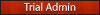
Re: Problem with monitors.
remove a graphic card for 400e to use 1 monitor on motherboard, best solution 10/10 will useR0M4N wrote:just remove the graphic card and plug the other screen to VGA, redneck it should work automatically.
Rest in Peace S.D.C. 2016-10-24
Hall of fame.
'T1 LSPD
T1 SDC
T0 SDC
Server Helper
Hall of fame.
'T1 LSPD
T1 SDC
T0 SDC
Server Helper
- Amanda
- Posts: 1186
- Game name: Amanda_Jansen, Amanda_Benzer
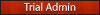
Re: Problem with monitors.
might be blind as fuck, but i didnt saw any way to do so, i was there and looked, will look againtisler wrote:Connect the VGA of the motherboard to the monitor and enable onboard video from BIOS.
Rest in Peace S.D.C. 2016-10-24
Hall of fame.
'T1 LSPD
T1 SDC
T0 SDC
Server Helper
Hall of fame.
'T1 LSPD
T1 SDC
T0 SDC
Server Helper
- R0M4N
- Posts: 3407
- Game name: Frank_Roman, Roman_Volkov, Adam_Deville

Re: Problem with monitors.
I didn't notice that he wants to connect three monitors in the same time Tommy Caesar you Cunt!tisler wrote:ok frank romanR0M4N wrote:just remove the graphic card and plug the other screen to VGA, redneck it should work automatically.
how is he going to connect 3 monitors then
ok redneck, first of all, it's impossible to run both the VGA slot on the motherboard and the graphic card at the same time, so if you also don't want to buy anything you won't be able to connect the third one sorry but no solution what so ever mate you will have to live with the two monitors.
- Amanda
- Posts: 1186
- Game name: Amanda_Jansen, Amanda_Benzer
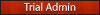
Re: Problem with monitors.
R0M4N wrote:I didn't notice that he wants to connect three monitors in the same time Tommy Caesar you Cunt!tisler wrote:ok frank romanR0M4N wrote:just remove the graphic card and plug the other screen to VGA, redneck it should work automatically.
how is he going to connect 3 monitors then
ok redneck, first of all, it's impossible to run both the VGA slot on the motherboard and the graphic card at the same time, so if you also don't want to buy anything you won't be able to connect the third one sorry but no solution what so ever mate you will have to live with the two monitors.
thought so.... thanks
leaving the thread open until tonight incase someone knows another sollution
Rest in Peace S.D.C. 2016-10-24
Hall of fame.
'T1 LSPD
T1 SDC
T0 SDC
Server Helper
Hall of fame.
'T1 LSPD
T1 SDC
T0 SDC
Server Helper
- tisler
- Posts: 7872
- Game name: Tommy_Caesar

Re: Problem with monitors.
what's your moboAmanda wrote:might be blind as fuck, but i didnt saw any way to do so, i was there and looked, will look againtisler wrote:Connect the VGA of the motherboard to the monitor and enable onboard video from BIOS.
20:50 - tisler: come ig lets farm heroin
20:51 - Andyy: no i got beated
20:51 - Andyy: irl
the 2 guys i like, donald and tisler, since they;re are worst enemies (ic) t0 in factions, yet they still friends and joking with eachother, peace
Suggestion: Driveable Skull
It's same as chocolate, there's a chocolate that you really like but if they change the taste of it will you buy it? I guess not. There are so many chocolate (servers) out ther
20:51 - Andyy: no i got beated
20:51 - Andyy: irl
the 2 guys i like, donald and tisler, since they;re are worst enemies (ic) t0 in factions, yet they still friends and joking with eachother, peace
Suggestion: Driveable Skull
It's same as chocolate, there's a chocolate that you really like but if they change the taste of it will you buy it? I guess not. There are so many chocolate (servers) out ther
- Amanda
- Posts: 1186
- Game name: Amanda_Jansen, Amanda_Benzer
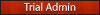
Re: Problem with monitors.
can give full spec (someone will ask sooner or later anyways)tisler wrote:what's your moboAmanda wrote:might be blind as fuck, but i didnt saw any way to do so, i was there and looked, will look againtisler wrote:Connect the VGA of the motherboard to the monitor and enable onboard video from BIOS.
Motherboard: Asus Z87-A
CPU: i5-4670k
Ram:16gb carsair venegace
Graphiccard: GTX 970 strix
(i have a GTX 560 that i could try to put in in another pci express to run the 3rd monitor, but i was to lazy to unpack it, so i asked for a solution to use the motherboard instead)
Rest in Peace S.D.C. 2016-10-24
Hall of fame.
'T1 LSPD
T1 SDC
T0 SDC
Server Helper
Hall of fame.
'T1 LSPD
T1 SDC
T0 SDC
Server Helper
- CorNer
- Posts: 710
- Game name: Samuel_Scotto, Frank_DaSilva

Re: Problem with monitors.
Buy a Multi-Display Adapter for it maybe?
its not that expensive.
its not that expensive.
- PaC
- Posts: 5001
- Game name: Ramires_DeMarco, Quinn_Miller, Ramirez_DeMarco

Re: Problem with monitors.
It simply can be your GPU not being able to support it.
- Amanda
- Posts: 1186
- Game name: Amanda_Jansen, Amanda_Benzer
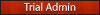
Re: Problem with monitors.
i got it to work when i put in that 560 now, the problem is that the monitors went full retard and the craphic cards didnt understood which slot had which monitor, so they kept blinking, now i put in some ATI card i found, and its still same, the monitor arent getting signal, installing driver for it now updating afterPaC wrote:It simply can be your GPU not being able to support it.
Rest in Peace S.D.C. 2016-10-24
Hall of fame.
'T1 LSPD
T1 SDC
T0 SDC
Server Helper
Hall of fame.
'T1 LSPD
T1 SDC
T0 SDC
Server Helper
- Amanda
- Posts: 1186
- Game name: Amanda_Jansen, Amanda_Benzer
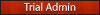
Re: Problem with monitors.
now its working
i have 2 monitors on my nvidia card and one monitor on my ATI card, its diffrent drivers on a ATI and a Nvidia card (so they dont distrub eachother like they did when i had 2 nvidia cards.
thanks.
i have 2 monitors on my nvidia card and one monitor on my ATI card, its diffrent drivers on a ATI and a Nvidia card (so they dont distrub eachother like they did when i had 2 nvidia cards.
thanks.
Rest in Peace S.D.C. 2016-10-24
Hall of fame.
'T1 LSPD
T1 SDC
T0 SDC
Server Helper
Hall of fame.
'T1 LSPD
T1 SDC
T0 SDC
Server Helper
- Italy Mafia RP
- Posts: 6573
- Game name: SERVER

Re: Problem with monitors.
The question has been answered!
If you still want to discuss this matter, please contact a moderator and ask for the thread to be re-opened!
If you still want to discuss this matter, please contact a moderator and ask for the thread to be re-opened!
Community bot.

