There is currently a faction war going on!
View Stats
- Snoozy
- Posts: 8985
- Game name: Santino_Capazzo

PC sound problem
I've been using earphones since a long time and suddenly they stopped working, I realized the problem wasn't the earphones because they work on phone but it's PC and I don't know where's the problem.. (yes i also tried the "use default" shit)
pls help
pls help

- vans
- Posts: 4654
- Game name: Rachel_Porter, Cruz_Barraza

Re: PC sound problem
Have you updated your recent sound drivers?
- Snoozy
- Posts: 8985
- Game name: Santino_Capazzo

Re: PC sound problem
Yes, everytime I try updating through Device Manager it says that the current drivers are the lastest.mahliN wrote:Have you updated your recent sound drivers?

- vans
- Posts: 4654
- Game name: Rachel_Porter, Cruz_Barraza

Re: PC sound problem
Try downloading High Definition Audio driver from here and post feedback pls :pSnoozy wrote:Yes, everytime I try updating through Device Manager it says that the current drivers are the lastest.mahliN wrote:Have you updated your recent sound drivers?
- Snoozy
- Posts: 8985
- Game name: Santino_Capazzo

- vans
- Posts: 4654
- Game name: Rachel_Porter, Cruz_Barraza

Re: PC sound problem
Your speakers work?Snoozy wrote:Still doesn't work.
- Snoozy
- Posts: 8985
- Game name: Santino_Capazzo

Re: PC sound problem
I've got no speakers, only earphones, but the sound on PC works because I can check it here (http://prntscr.com/g0qdrx).mahliN wrote:Your speakers work?Snoozy wrote:Still doesn't work.

- Darkel
- Posts: 6343
- Game name: Darkel_Rosenberg, Alvie_Sinclair, Amelia_Sinclair

- Snoozy
- Posts: 8985
- Game name: Santino_Capazzo

- R0M4N
- Posts: 3407
- Game name: Frank_Roman, Roman_Volkov, Adam_Deville

Re: PC sound problem
I request you to follow the below steps:
Step 1: Uninstall the Sound card Drivers
a. Press “Windows Logo” + “X” keys on the keyboard.
b. Click on “Device Manager” from that list.
c. Search for the Sound driver from the device list, right click on it and then select “Uninstall”. On the un-installation window, if you have an option: “Delete the driver software for this device” you may select that and then remove the corrupted drivers from the computer.
d. Follow the on-screen instructions to complete it and then restart the computer if prompted.
After the restart, please go ahead with the next steps to install the latest drivers and check if that resolves the issue.
Update Driver Software from the Manufacturer’s website.
Step 2: Go to the Computer or Sound Card manufacturer’s website and search for the latest Windows 10 drivers available for the Sound Card model and then install it by following the instructions given on the website.
I also request you to follow the below article:
Fix sound problems
http://windows.microsoft.com/en-us/wind ... #v1h=tab01
I hope this helps you.
Step 1: Uninstall the Sound card Drivers
a. Press “Windows Logo” + “X” keys on the keyboard.
b. Click on “Device Manager” from that list.
c. Search for the Sound driver from the device list, right click on it and then select “Uninstall”. On the un-installation window, if you have an option: “Delete the driver software for this device” you may select that and then remove the corrupted drivers from the computer.
d. Follow the on-screen instructions to complete it and then restart the computer if prompted.
After the restart, please go ahead with the next steps to install the latest drivers and check if that resolves the issue.
Update Driver Software from the Manufacturer’s website.
Step 2: Go to the Computer or Sound Card manufacturer’s website and search for the latest Windows 10 drivers available for the Sound Card model and then install it by following the instructions given on the website.
I also request you to follow the below article:
Fix sound problems
http://windows.microsoft.com/en-us/wind ... #v1h=tab01
I hope this helps you.
- Peksi
- Posts: 4920
- Game name: Ron_Walker, Raul_Wayne, Vinny_Pacienza

Re: PC sound problem
If its a laptop what model is it, if not give me your motherboard model. if you dont know what motherboard you got do the following.
- Open up the command prompt in Windows via either the run dialog (WIN+R) or via the search in the start menu; enter cmd.exe into either, no need to run it as an administrator. Enter the following text at the command line.
wmic baseboard get product,Manufacturer,version,serialnumber
Its pointless to update through Device Manager.
What windows do you have?
And try using different headset etc on your computer. Maybe the plug is damaged
- Open up the command prompt in Windows via either the run dialog (WIN+R) or via the search in the start menu; enter cmd.exe into either, no need to run it as an administrator. Enter the following text at the command line.
wmic baseboard get product,Manufacturer,version,serialnumber
Its pointless to update through Device Manager.
What windows do you have?
And try using different headset etc on your computer. Maybe the plug is damaged

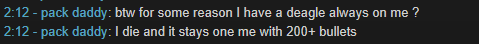
- vin
- Posts: 7497
- Game name: Andrew_Yuksel, Marcus_Arryn

- vin
- Posts: 7497
- Game name: Andrew_Yuksel, Marcus_Arryn



