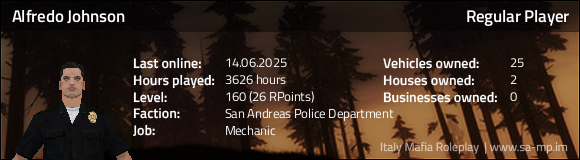There is currently a faction war going on!
View Stats
There are currently
3
active property auctions.
View Active Auctions
- ElGendy
- Posts: 4152
- Game name: Ezio_Pearce
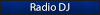
Keybinder&Launcher problem
Well, it was working fine
restarted my pc, and found this, re-installed it and still same shit..
~Tattaglia keybinder

restarted my pc, and found this, re-installed it and still same shit..
~Tattaglia keybinder

Last edited by ElGendy on September 1st, 2017, 4:38 am, edited 1 time in total.
- ElGendy
- Posts: 4152
- Game name: Ezio_Pearce
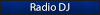
- Piyush
- Posts: 3466
- Game name: Marcus_Cavallaro, Alfredo_Johnson

Re: Keybinder&Launcher problem
You always playing in safe mode or this is your first time ?
Edit; You lost some file in your PC , Same happened to me.
Just restart your pc once again or do recover
Which windows you are using?
Edit; You lost some file in your PC , Same happened to me.
Just restart your pc once again or do recover
Which windows you are using?
- RoGuE
- Posts: 2061
- Game name: Denver_Callahan

Re: Keybinder&Launcher problem
You restarted it or overheated/power cut?
Anyway, Restart your PC again and try
If it doesn't fix, Delete the 'System' folder and the key binder, then install it again
Go to C:/Users/[username]/Appdata/Roaming and delete .imrp folder
@Johnson it's windows 7 with another theme, not safe mode I guess
Anyway, Restart your PC again and try
If it doesn't fix, Delete the 'System' folder and the key binder, then install it again
Go to C:/Users/[username]/Appdata/Roaming and delete .imrp folder
@Johnson it's windows 7 with another theme, not safe mode I guess
- ElGendy
- Posts: 4152
- Game name: Ezio_Pearce
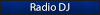
Re: Keybinder&Launcher problem
no not safe mode, alright I am going to pray, i'll try these steps in 3 hours, keep thread opened please.
- ElGendy
- Posts: 4152
- Game name: Ezio_Pearce
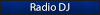
Re: Keybinder&Launcher problem
Well, i restarted my pc and still this shit, it happen when i just click on the keybinder/launcher
need fix please....
EDIT: deleted system folder still same shit re installed keybinder and launcher still same shit
need fix please....
EDIT: deleted system folder still same shit re installed keybinder and launcher still same shit
- RoGuE
- Posts: 2061
- Game name: Denver_Callahan

Re: Keybinder&Launcher problem
It's not the application then, did you try reinstalling the launcher and keybinder completely?
If that doesn't help you, I recommend you to do a system restore / windows troubleshooting.
If that doesn't help you, I recommend you to do a system restore / windows troubleshooting.
- ElGendy
- Posts: 4152
- Game name: Ezio_Pearce
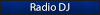
Re: Keybinder&Launcher problem
ye reinstalled it and didnt work, did windows trouble shoot didnt work, tried to update/ reinstall microsoft .NET didnt work
can u come via teamviewer and do system restore for me? idk how to do it
- RoGuE
- Posts: 2061
- Game name: Denver_Callahan

Re: Keybinder&Launcher problem
NOTE: this effects on windows system files. any changes made to your system files / programs will be rolled back1.Click Start, next All Programs, Accessories, System Tools, and then System Restore.
2.System restore will show a recommended restore, which is the latest created restore point. In case you are sure the system was still running properly on this date, click Next; else select Choose a different restore point. This will present you with a list of available restore points, ordered by date. Select a date on which, or prior to, you know your system was working correctly, and click Next.
3.You will receive a confirmation window. Click Finish to start the restore process. The system will automatically restart as part of the process
So you better wait for some god of computers
- ElGendy
- Posts: 4152
- Game name: Ezio_Pearce
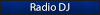
Re: Keybinder&Launcher problem
anyone help me ?.. ;s
reinstalled launcher and keybinder like 4 times ~ didnt work
deleted .imrp from &appdata& ~ didnt work
opened it as adminstrator ~ didnt work
reinstalled launcher and keybinder like 4 times ~ didnt work
deleted .imrp from &appdata& ~ didnt work
opened it as adminstrator ~ didnt work
- ElGendy
- Posts: 4152
- Game name: Ezio_Pearce
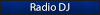
Re: Keybinder&Launcher problem
samp working fine, game launching etc working
idk whats wrong with these programs *_* help
idk whats wrong with these programs *_* help
- vans
- Posts: 4652
- Game name: Rachel_Porter, Dave_Silver

Re: Keybinder&Launcher problem
Have you tried placing the keybinder application into folder and open it after you logged in?
- tisler
- Posts: 7872
- Game name: Tommy_Caesar

Re: Keybinder&Launcher problem
he cant even log in lol
20:50 - tisler: come ig lets farm heroin
20:51 - Andyy: no i got beated
20:51 - Andyy: irl
the 2 guys i like, donald and tisler, since they;re are worst enemies (ic) t0 in factions, yet they still friends and joking with eachother, peace
Suggestion: Driveable Skull
It's same as chocolate, there's a chocolate that you really like but if they change the taste of it will you buy it? I guess not. There are so many chocolate (servers) out ther
20:51 - Andyy: no i got beated
20:51 - Andyy: irl
the 2 guys i like, donald and tisler, since they;re are worst enemies (ic) t0 in factions, yet they still friends and joking with eachother, peace
Suggestion: Driveable Skull
It's same as chocolate, there's a chocolate that you really like but if they change the taste of it will you buy it? I guess not. There are so many chocolate (servers) out ther
- Melm Pearce
- Posts: 556
- Game name: Melm_Santana

Re: Keybinder&Launcher problem
Rightclick on it Properties > Compatibility > then compatibility mode check the square, then Change it to windows xp service pack 3 > apply and try
- ElGendy
- Posts: 4152
- Game name: Ezio_Pearce
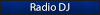
Re: Keybinder&Launcher problem
Tried to create new user, still didnt work
anyone have idea how to fix this shit??..
anyone have idea how to fix this shit??..
- Piyush
- Posts: 3466
- Game name: Marcus_Cavallaro, Alfredo_Johnson

Re: Keybinder&Launcher problem
Elgendy i told you to do system restore -_-
Go to Control Panel< System Recovery and settings < Recovery -Yes.
Do not turn it off and wait for till it is done. It takes 15-30minutes.
Go to Control Panel< System Recovery and settings < Recovery -Yes.
Do not turn it off and wait for till it is done. It takes 15-30minutes.
- ElGendy
- Posts: 4152
- Game name: Ezio_Pearce
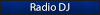
Re: Keybinder&Launcher problem
i did press on that "open system restore' nothing happen, it takes time?
- Piyush
- Posts: 3466
- Game name: Marcus_Cavallaro, Alfredo_Johnson

Re: Keybinder&Launcher problem
- ElGendy
- Posts: 4152
- Game name: Ezio_Pearce
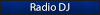
Re: Keybinder&Launcher problem
dude, i cant understand shit in this system restore, cant find my GTA file or "C' file, mind if you come teamviewer and help me?Johnson wrote: ↑September 2nd, 2017, 4:19 amOpen system restore , And do YES. it takes 15-30min to do full recovery and in mean while DO NOT TURN IT OFF. Just keep your PC open untill it is done properly.
- Piyush
- Posts: 3466
- Game name: Marcus_Cavallaro, Alfredo_Johnson

Re: Keybinder&Launcher problem
Did you restore? After restoring , You cannot find GTA file?ElGendy wrote: ↑September 2nd, 2017, 4:26 amdude, i cant understand shit in this system restore, cant find my GTA file or "C' file, mind if you come teamviewer and help me?Johnson wrote: ↑September 2nd, 2017, 4:19 amOpen system restore , And do YES. it takes 15-30min to do full recovery and in mean while DO NOT TURN IT OFF. Just keep your PC open untill it is done properly.
explain me what are you even trying to say?
Yes i can come TV but after 2hrs i guess? or 1.5 busy atm
- ElGendy
- Posts: 4152
- Game name: Ezio_Pearce
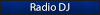
Re: Keybinder&Launcher problem
sure, i'll wait for you.Johnson wrote: ↑September 2nd, 2017, 4:32 amDid you restore? After restoring , You cannot find GTA file?ElGendy wrote: ↑September 2nd, 2017, 4:26 amdude, i cant understand shit in this system restore, cant find my GTA file or "C' file, mind if you come teamviewer and help me?Johnson wrote: ↑September 2nd, 2017, 4:19 amOpen system restore , And do YES. it takes 15-30min to do full recovery and in mean while DO NOT TURN IT OFF. Just keep your PC open untill it is done properly.
explain me what are you even trying to say?
Yes i can come TV but after 2hrs i guess? or 1.5 busy atm
- ElGendy
- Posts: 4152
- Game name: Ezio_Pearce
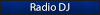
Re: Keybinder&Launcher problem
TuCo told me it happened to him, "Create new user and reinstall new gta"
still same shit :/
still same shit :/
- Piyush
- Posts: 3466
- Game name: Marcus_Cavallaro, Alfredo_Johnson

Re: Keybinder&Launcher problem
Fpm me your tv id and pasa
- ElGendy
- Posts: 4152
- Game name: Ezio_Pearce
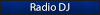
Re: Keybinder&Launcher problem
alright one sec
- Piyush
- Posts: 3466
- Game name: Marcus_Cavallaro, Alfredo_Johnson

- ElGendy
- Posts: 4152
- Game name: Ezio_Pearce
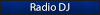
Re: Keybinder&Launcher problem
smfh restored keybinder and launcher and still not working, maybe am doing it wrong?
someone can come on tv with me please ;s
some files were skipped, which in my GTA folder
Backup encountered a problem while backing up file C:\Users\GTA\Contacts. Error:(The system cannot find the file specified. (0x80070002))
Backup encountered a problem while backing up file C:\Users\GTA\Searches. Error:(The system cannot find the file specified. (0x80070002))
someone can come on tv with me please ;s
some files were skipped, which in my GTA folder
Backup encountered a problem while backing up file C:\Users\GTA\Contacts. Error:(The system cannot find the file specified. (0x80070002))
Backup encountered a problem while backing up file C:\Users\GTA\Searches. Error:(The system cannot find the file specified. (0x80070002))
- Piyush
- Posts: 3466
- Game name: Marcus_Cavallaro, Alfredo_Johnson

Re: Keybinder&Launcher problem
Then it is your GTA problem only . Or there is some virus in your system. Re-installing windows will work.
Edit: It is the last option for you, Re-install your windows.
Edit: It is the last option for you, Re-install your windows.
- ElGendy
- Posts: 4152
- Game name: Ezio_Pearce
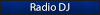
Re: Keybinder&Launcher problem
if i re-installed windows, everything will be removed ?
tho, when i tried to re-install microsoft .net framework
it gives message "removal is done" but it doesnt get removed lol
tried to repair it, at end of time of reparing, it roll back and says "it has been not repaired due to some error"
wtf is this...
- Piyush
- Posts: 3466
- Game name: Marcus_Cavallaro, Alfredo_Johnson

Re: Keybinder&Launcher problem
Just format your windows dude, Everything will be fine.ElGendy wrote: ↑September 2nd, 2017, 8:42 amif i re-installed windows, everything will be removed ?
tho, when i tried to re-install microsoft .net framework
it gives message "removal is done" but it doesnt get removed lol
tried to repair it, at end of time of reparing, it roll back and says "it has been not repaired due to some error"
wtf is this...
And yeah everything will be removed. So if you want to save some folders , Copy it to pendrive so that you will not lose it.
Just format your windows.
- RoGuE
- Posts: 2061
- Game name: Denver_Callahan

Re: Keybinder&Launcher problem
System Formatting should be done as the last resort when there are no solutions.
If you format, you have to start from 0, installing drivers, softwares etc. it's a pain in the arse.
It's just a couple of applications, so I think you should wait for a good solution.
Try this as well; Delete all files related to key binder and launcher. Download a fresh application and install. Disable windows defender, sometimes it deletes files.
If you format, you have to start from 0, installing drivers, softwares etc. it's a pain in the arse.
It's just a couple of applications, so I think you should wait for a good solution.
Try this as well; Delete all files related to key binder and launcher. Download a fresh application and install. Disable windows defender, sometimes it deletes files.