There is currently a faction war going on!
View Stats
- vans
- Posts: 4654
- Game name: Rachel_Porter, Cruz_Barraza

How to make your roleplay screenshots look more professional
Hello,
I'll guide you through on how to make your screenshots look more professional and high quality. This guide was made for my unofficial members to show and teach them how to edit screens properly and in high quality. I have decided to make it public so more unofficials and officials will have the opportunity and knowledge to make some decent roleplay screenshots. So, let's start with the guide.
You need Photoshop & LSRP+
Note; Make sure you check your ClearType again after you have finished editing your screens.
LSRP+ (DownloadLink)
I'll guide you through on how to make your screenshots look more professional and high quality. This guide was made for my unofficial members to show and teach them how to edit screens properly and in high quality. I have decided to make it public so more unofficials and officials will have the opportunity and knowledge to make some decent roleplay screenshots. So, let's start with the guide.
You need Photoshop & LSRP+
Note; Make sure you check your ClearType again after you have finished editing your screens.
LSRP+ (DownloadLink)
Last edited by vans on December 13th, 2021, 7:13 am, edited 2 times in total.
- Nate
- Posts: 605
- Game name: Martin_Vitagliano

Re: How to make your roleplay screenshots look more professional
Cool now I can be a pro 
- Mihawk
- Posts: 806
- Game name: Franklin_Henderson

- Dianna00
- Posts: 2
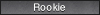
Re: How to make your roleplay screenshots look more professional
Roleplay screenshots can greatly benefit from a touch of professionalism, and one effective way to achieve this is by ensuring they're captured and presented in a polished manner. Whether it's for showcasing character interactions or highlighting scenic moments, attention to detail can make all the difference. Read Her latest blog explores the importance of framing, lighting, and composition in elevating the quality of roleplay screenshots, offering valuable insights for those looking to enhance their visual storytelling. By implementing these techniques, roleplayers can not only capture memorable moments but also create a more immersive experience for themselves and their audience.


