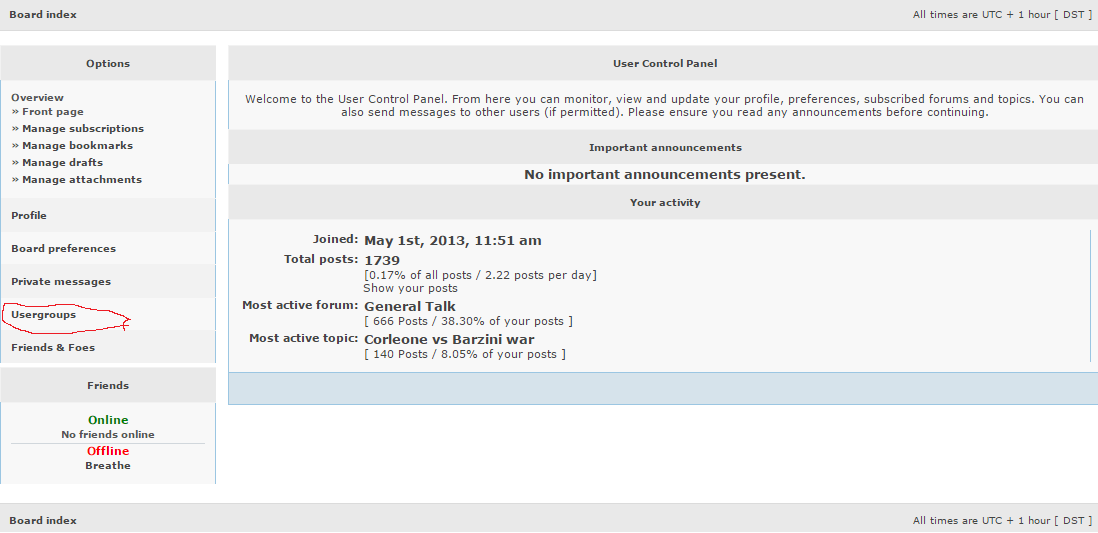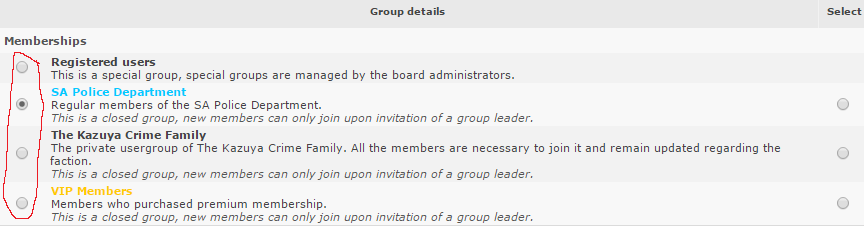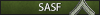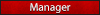Then click on groups and follow this simple guide:
Navigate to the top of the page, click on the user icon then select User Control Panel.
-

Now you'll be greeted with a page, which has all of your User Control Panel options, including Usergroups. Click on that.
-

Now, you will be able to see which Usergroups you're apart of, and if you're a Usergroup Leader. To change your default group, click on the circular check box to the left of the Usergroup.
-

Then, click on 'change default group'.
-

-

Now you'll be greeted with a page, which has all of your User Control Panel options, including Usergroups. Click on that.
-

Now, you will be able to see which Usergroups you're apart of, and if you're a Usergroup Leader. To change your default group, click on the circular check box to the left of the Usergroup.
-

Then, click on 'change default group'.
-