There is currently a faction war going on!
View Stats
- Gray'
How to decrease/minimize my ping?
Got any tips, om how to minimize the ping or how to lessen crashing?
It's just pisses me off when people crash in the middle of RP-ing or important situations.
It's just pisses me off when people crash in the middle of RP-ing or important situations.
Last edited by Gray' on January 6th, 2013, 4:10 am, edited 1 time in total.
- Deck
- Posts: 1957
- Game name: Nate_Harman

Re: How to decrease/minize ping?
When you say "crashing", are you referring to the game actually crashing or you losing connection to the host?
If you mean crashing to desktop, that's completely separate to your ping. However, if you're talking about a poor connection and that you're losing connection to the server, then that could be caused by a poor connection on your behalf (try to do a pingtest.net and see how much packet loss you get). To reduce your ping, the best you can probably do is close all background programs that require the Internet (e.g. Skype, iTunes, Xfire, TeamSpeak), check for viruses, etcetera. If it's crashing to desktop try to reinstall SA:MP, GTA or remove your mods if you happen to have any.
If you mean crashing to desktop, that's completely separate to your ping. However, if you're talking about a poor connection and that you're losing connection to the server, then that could be caused by a poor connection on your behalf (try to do a pingtest.net and see how much packet loss you get). To reduce your ping, the best you can probably do is close all background programs that require the Internet (e.g. Skype, iTunes, Xfire, TeamSpeak), check for viruses, etcetera. If it's crashing to desktop try to reinstall SA:MP, GTA or remove your mods if you happen to have any.
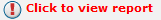
- Rays
- Posts: 11233
- Game name: Julio_Cuneo, Kyle_Rays

Re: How to decrease/minize ping?
They're several reasons why you may get bad ping
If it's crashing try;
- Downloading (or running programs that require internet.)
- Your internet provider has bad maintenance.
- The server you're playing on has bad maintenance - Only if all players have the same problem = No on IM
- Your PC is infected with viruses, malwares..
- You have a bad internet connection - speed of it(It depends where the server is hosted as well) = main reason
If it's crashing try;
- Removing your mods or just re-installing the game & SAMP
- Try changing your compatibility settings (Depends on your OS)
- Maybe try updating your system drivers
- Or as always, run as administrator.
- Gray'
Re: How to decrease/minize ping?
Actually it's I asked this, for a friend.Deck wrote:When you say "crashing", are you referring to the game actually crashing or you losing connection to the host?
If you mean crashing to desktop, that's completely separate to your ping. However, if you're talking about a poor connection and that you're losing connection to the server, then that could be caused by a poor connection on your behalf (try to do a pingtest.net and see how much packet loss you get). To reduce your ping, the best you can probably do is close all background programs that require the Internet (e.g. Skype, iTunes, Xfire, TeamSpeak), check for viruses, etcetera. If it's crashing to desktop try to reinstall SA:MP, GTA or remove your mods if you happen to have any.
IDK if he crashes to the desktop or not. But I know that he has mods installed, they may be the cause of the crashing. He may have a bad connection, but I don't think that bad connection makes your game to crash so much.
However your reply has been useful, because he can still reduce the ping, by following those steps.
» Attempted Double-post at January 6th, 2013, 12:04 am «
How is this possible?RaZo® wrote: Run as administrator.
- Latetso
- Posts: 91
- Game name: Alexey_Yurchenko

Re: How to decrease/minize ping?
All of these and also ping is determine by how near/far you are from the host.Deck wrote:When you say "crashing", are you referring to the game actually crashing or you losing connection to the host?
If you mean crashing to desktop, that's completely separate to your ping. However, if you're talking about a poor connection and that you're losing connection to the server, then that could be caused by a poor connection on your behalf (try to do a pingtest.net and see how much packet loss you get). To reduce your ping, the best you can probably do is close all background programs that require the Internet (e.g. Skype, iTunes, Xfire, TeamSpeak), check for viruses, etcetera. If it's crashing to desktop try to reinstall SA:MP, GTA or remove your mods if you happen to have any.

- Rays
- Posts: 11233
- Game name: Julio_Cuneo, Kyle_Rays

Re: How to decrease/minize ping?
How is this possible?[/quote]RaZo® wrote: Run as administrator.
Set both gta.exe and samp.exe to run as admin. Simply do this;
- Right click on the .exe file.
- Hit properties then select the Compatibilty tab
- On the bottom left of that you should see "Run this program as administrator", so check of that box.
- Then hit 'OK' and it should be set.
- Deck
- Posts: 1957
- Game name: Nate_Harman

Re: How to decrease/minize ping?
Oh yeah. I somehow forgot the most important thing!Alex Latetso wrote:All of these and also ping is determine by how near/far you are from the host.Deck wrote:When you say "crashing", are you referring to the game actually crashing or you losing connection to the host?
If you mean crashing to desktop, that's completely separate to your ping. However, if you're talking about a poor connection and that you're losing connection to the server, then that could be caused by a poor connection on your behalf (try to do a pingtest.net and see how much packet loss you get). To reduce your ping, the best you can probably do is close all background programs that require the Internet (e.g. Skype, iTunes, Xfire, TeamSpeak), check for viruses, etcetera. If it's crashing to desktop try to reinstall SA:MP, GTA or remove your mods if you happen to have any.
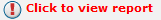
- Gray'
Re: How to decrease/minize ping?
Yeah, he lives in Tunisia. Maybe it's coz of that :\Deck wrote:Oh yeah. I somehow forgot the most important thing!Alex Latetso wrote:All of these and also ping is determine by how near/far you are from the host.Deck wrote:When you say "crashing", are you referring to the game actually crashing or you losing connection to the host?
If you mean crashing to desktop, that's completely separate to your ping. However, if you're talking about a poor connection and that you're losing connection to the server, then that could be caused by a poor connection on your behalf (try to do a pingtest.net and see how much packet loss you get). To reduce your ping, the best you can probably do is close all background programs that require the Internet (e.g. Skype, iTunes, Xfire, TeamSpeak), check for viruses, etcetera. If it's crashing to desktop try to reinstall SA:MP, GTA or remove your mods if you happen to have any.
- Deck
- Posts: 1957
- Game name: Nate_Harman

Re: How to decrease/minize ping?
Unless Tunisia generally has bad Internet, then I don't see why there'd be a problem actually. Assuming the host is in Germany (I think it is, or at least not far from there), Tunisia is only about 1250 KMs or 1196 miles away. From the UK to Germany it's about 903 miles, and my ping is fine.
So I'm not sure what to say.
So I'm not sure what to say.
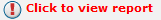
- Gray'
Re: How to decrease/minize ping?
IDK, then there the problem is either on his PC or on his San Andreas. He had even problems installing and running the game. He has installed SA from a folder. Maybe it's because he messed up some files.Deck wrote:Unless Tunisia generally has bad Internet, then I don't see why there'd be a problem actually. Assuming the host is in Germany (I think it is, or at least not far from there), Tunisia is only about 1250 KMs or 1196 miles away. From the UK to Germany it's about 903 miles, and my ping is fine.
So I'm not sure what to say.
But nevertheless, he also uses mods. Witch I think is the main cause.
- Deck
- Posts: 1957
- Game name: Nate_Harman

- Gray'
Re: How to decrease/minize ping?
Then how can he remove those mods? He says he cannot find gta.img file or IDK, how it's called, to uninstall them.Deck wrote:Dodgy mods would most definitely induce crashing.
Spoiler
- leonzio
- Posts: 12410
- Game name: Leonzio_Leone

- K3
- Posts: 11155
- Game name: Sarah_Kelroy, Marco_Barese

Re: How to decrease/minize ping?
Ping issues have nothing to do with mods.
- Gray'
Re: How to decrease/minize ping?
If you have a "not that good pc", it may be an issue.MacKenzie wrote:Ping issues have nothing to do with mods.
- Sly
- Posts: 9839
- Game name: Sly_Carrone, Sam_Hunt, Dexter_Whittaker

Re: How to decrease/minize ping?
no, they increase your FPS lag not the ping.Gray' wrote:If you have a "not that good pc", it may be an issue.MacKenzie wrote:Ping issues have nothing to do with mods.
- Deck
- Posts: 1957
- Game name: Nate_Harman

Re: How to decrease/minize ping?
It still probably wouldn't affect the ping.Gray' wrote:If you have a "not that good pc", it may be an issue.MacKenzie wrote:Ping issues have nothing to do with mods.
But the crashing is definitely caused by mods (if crashing to desktop)
I'd suggest your friend reinstalls GTA.
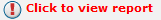
- Gray'
Re: How to decrease/minize ping?
Yeah, that may be the only solution.Deck wrote:It still probably wouldn't affect the ping.Gray' wrote:If you have a "not that good pc", it may be an issue.MacKenzie wrote:Ping issues have nothing to do with mods.
But the crashing is definitely caused by mods (if crashing to desktop)
I'd suggest your friend reinstalls GTA.
- Deck
- Posts: 1957
- Game name: Nate_Harman

- Deck
- Posts: 1957
- Game name: Nate_Harman

- Italy Mafia RP
- Posts: 6573
- Game name: SERVER

Re: How to decrease/minimize my ping?
The question has been answered!
If you still want to discuss this matter, please contact a moderator and ask for the thread to be re-opened!
If you still want to discuss this matter, please contact a moderator and ask for the thread to be re-opened!
Community bot.




