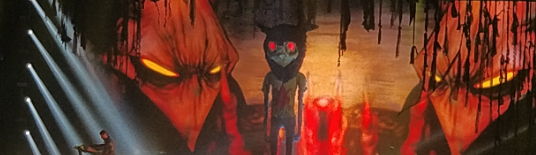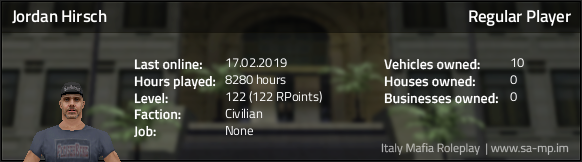December 1st, 2014, 9:53 pm
Usual Commands: Spoiler
[+] General Commands Command: On/Off dutySyntax: /dutyDescription: Toggles on and off duty.
Command: HealingSyntax: /healDescription: Used for getting armor and recovering health.
Command: Taking weaponsSyntax: /givegunDescription: Used to take weapons when at spawn point.
Command: DoorSyntax: /doorDescription: Used to open/close the doors in interiors.
Command: Weapon LicenseSyntax: /weplic <Player ID/name>Description: Used to give weapon license to an person.
Command: AnnouncementSyntax: /ann [text]Description: Used to announce to the public, appears worldwide.
Command: Department radioSyntax: /d [text]Description: A common radio channel which is used to communicate with SASF, PD, FD and FBI together.
Command: Wanted listSyntax: /su [message]Description: Used to add an suspect to the wanted list.
Command: Removing suspect.
Syntax: /suremove
Restricted to t1's and above. Description: Used to remove a person from the wanted list.
Command: BadgeSyntax: /badge <Player name/ID>Description: Shows the player your rank, faction and branch.
Command: LicenseSyntax: /lic <player name/ID> or /showlicenses <player name/ID>Description: Shows your driver and weapon license to the player.
[+] Combat Commands Command: Tazer Syntax: /tazer or /tzDescription: Used to switch between tazer (Silenced pistol, used to stun) and deagle.
Command: CuffSyntax: /cuff [ID]Description: Used to cuff the suspect.
Command: LetgoSyntax: /letgo [ID]Description: Used to freeze/unfreeze the cuffed suspect.
Command: UncuffSyntax: /uncuff [ID]Description: Used to uncuff the person.
Command: Back upSyntax: /bkDescription: Used to call for Back up, this back up signal goes for PD, SASF and FBI. All three factions get this back up signal.
Command: Faction Back upSyntax: /fbkDescription: Used to send an back up signal within your faction, the other factions won't receive this signal. Usually used to requesting pick-ups.
Command: Emergency StatusSyntax: /emDescription: Used incase of emergencies, such as shoot outs.
Command: Backup cancelSyntax: /bcDescription: Used to cancel the backup or emergency signal.
Command: My CheckpointsSyntax: /mycpDescription: Generally, several check points pop up at the same times, you can choose which check point to be set as active by using this command.
Command: JailSyntax: /jail <Player ID/Name> [Jail time (Minutes)] [days/weeks/months/years] [reason]Description: Used to jail an person, the command is case sensitive.
Command: Forcing outSyntax: /forceout <Player name/ID>Description: Used to force an player out of an business/house.
Command: UnjailSyntax: /unjail <Player ID/Name>Description: Used to unjail a person, you need to be on guard duty in order for this to work.
Command: Imprison
Syntax: /imprison <playername/ID>
Requires you to be in the prison. Description: Used to force a person into his cell when in jail.
Command: Guard duty
Syntax: /guard
Requires you to be in the prison. Description: Used to unjail an person.
Command: infractionSyntax: /infraction <Player ID/Name> [driver/weapon] [reason]Description: Used to infract a persons' driver/weapon license. If an license is infracted for three times, it will be revoked.
Command: TakeSyntax: /take <playerid/name> [drugs/materials/radio/driverlic/weplic]Description: Used to take away drugs/materials/radio/driver license and weapon license of an person. For taking away weapons, use the below command.
Command: Reset weaponsSyntax: /resetweps <Player ID/Name>Description: Used to take away the weapons of an person.
Command: Getting a cuffed person into an vehicle.
Syntax: /get <player name/ID> [Seat ID]
Seat ID 1: Front passenger
Seat ID 2: Back left passenger
Seat ID 3: Back right passenger Description: Used to get an cuffed person into your vehicle.
Command: Eject
Syntax: /eject [seat id]
Seat ID 1: Front passenger
Seat ID 2: Back left passenger
Seat ID 3: Back right passenger Description: Used to eject kick the person out of the vehicle.
Command: Tracing number
Syntax: /tracen [number]
You can obtain an persons' number by /number [ID] Description: Used to trace the phone of an player.
Command: Trace houseSyntax: /tracehouse [ID]Description: Used to trace an house.
Command: Tracing businessSyntax: /tracebiz [ID]Description: Used to trace an business.
[+] Barriers Command: Deploying Barriers
Syntax: /bdeploy [1/2/3/4] [reason]
Barrier ID 1: Normal barrier.
Barrier ID 2: Road block barrier.
Barrier ID 3: Cone
Barrier ID 4: Bollard Description: Used to deploy barriers.
Command: Barrier list.Syntax: /blistDescription: Used to check the number of barriers deployed.
Command: Removing barriers.Syntax: /bremove [barrier ID]Description: Used to remove the barriers.
[+] Vehicle Commands Command: Mega PhoneSyntax: /p [text]Description: Used for taking with megaphone when in or nearby an vehicle. Used for communicating longer distances.
Command: Identity checkSyntax: /mdc <Player name/ID>Description: Used to check the player's criminal record, properties, vehicles.
Command: Read plateSyntax: /rplateDescription: Used to check the owner of the vehicles. Applicable only on registered vehicles.
Command: Trace plateSyntax: /traceplate [Plate number]Description: Used to trace the location of an registered vehicle. Applicable only on registered vehicles.
Command: Car ticketSyntax: /car ticket [fee] [reason]Description: Used to issue ticket to an vehicle.
Command: Removing ticketSyntax: /car revoketicket Description: Used to remove the tickets off an vehicle that's near you.
Command: Car impound
Syntax: /car impound [fee] [reason]
Fee 666 for permanent impoundment. Description: Used to impound an vehicle.
Command: Unmpound carSyntax: /car unimpoundDescription: Used to unimpound an vehicle.
Command: Car siren.Syntax: /car tog sirenDescription: Used to place an siren on an vehicle.
Command: LightbarSyntax: /car tog lightbarDescription: Places an lightbar on the vehicle.
Additional Information: You can activate the search light during night when in an police maverick by pressing "H" button on your keyboard.
Faction Commands (Applies for illegal factions as well): Spoiler
[+] General Authorities Command: Turf InformationSyntax: /turfDescription: Used to view the number of businesses/houses in the turf and also it's value.
Command: Factionizing an vehicleSyntax: /car factionizeDescription: Used to donate your vehicle to the faction.
Command: Setting FrequencySyntax: /setfreq [frequency]Description: Used to change/set the frequency of your faction.
Command: Getting frequencySyntax: /getfreqDescription: Used to obtain the faction frequency.
Command: Car tow
Syntax: /fcar tow
Description: Used to towing all faction vehicles.
Command: Inviting playersSyntax: /invite <Player name/ID>Description: Used for inviting players into faction.
Command: Uninviting players.Syntax: /uninvite <Player ID/name>Description: Used for uninviting players from the faction.
[+] Tier 1 Authorities Command: Unlocking vehicles.Syntax: /fcar uaDescription: Used for unlocking all faction vehicles.
Command: Togging f chat.Syntax: /ftogDescription: Used to tog f chat to prevent people spamming.
[+] Tier 0 Authorities Command: Set Faction Laptop NewsSyntax: /fnews [add/del]Description: Used to add/delete the faction laptop news.
Command: Set Starting Salary/PaymentSyntax: /fstartpaymentDescription: Used to set the starting salary of an member when he joins the faction.
Command: Set Starting RankSyntax: /fstartrankDescription: Used to set the starting rank of an member when he joins the faction.
Command: Adding Faction SlotsSyntax: /add fslotDescription: Used to add more faction slots.
Command: Faction vehicle respraySyntax: /fcar resprayDescription: Used to re paint the faction vehicles.
Command: Set rankSyntax: /setrank <Playername/id> [rank]Description: Used the set the rank of an faction member.
Command: Set paymentSyntax: /setpayment <Player id/name> [price]Description: Used to set the hourly payment for faction members.
Command: Offline uninviteSyntax: /ouninvite <Player Firstname_Lastname>Description: Used to uninvite an offline member.
Command: Faction authority.Syntax: /fauthority <player name/ID> [add/remove] [name of authority]Description: Used to give authority or take authority.
Command: Faction vehicle parkSyntax: /fcar parkDescription: Used to park an faction vehicle.
Tier 3: Does not have any authority.
Tier 2: Can have only 3 authorities of the general ones. Can check their authorities by typing /fauthority.
Tier 1: Has all the general authorities and also has faction chat togging authority in addition.
Tier 0: Has all the authorities.
Notes:
A similar guide has been made by Chucky, but the pictures are broken and also they take time to load.
This guide only contains text, will take less time to load.
If i'm missing out any command, please notify me here so i can add them.
The faction commands apply for illegal factions aswell.
Last edited by
Bee on April 13th, 2015, 7:00 pm, edited 12 times in total.