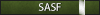Hi,
I want to make this very short and easy guide for the community on how to install police sound of microphone clicks for TeamSpeak.
Example : https://soundcloud.com/rayim-1/police-click-sound-on
Side guides : How to download and install Teamspeak 3
Here we go ! :
- Download this : http://www.mediafire.com/download/iz89v ... +Sound.rar
- Then, go to your Teamspeak 3 folder : sound/default ---> make a new folder called Backup and move all the files in default to the new folder you've just made.
- Go to the .rar you just downloaded, extract them to the default folder.
- Launch Teamspeak. Click on the top bar Settings ->Options. A window will pop out. Go to Playback and tick the 2 last boxes (Own client plays mic clicks & other clients play mic click). Click Apply and OK and you're good to go