Take advantage of this limited time sale and get up to 50% off!
Purchase Now
- Scary White Lady
- Posts: 957
- Game name: Kristen_Akuzhi, Jessica_Flores, Jazmine_Wood

GTA & SAMP NOT WORKING
This all starts with mods, i downloaded some mods and when i tried to log in game i can see only Black Screen with 800 x 600 Screen View and also a Loading Icon only, and i tried to delete all the mods but still not working. I also tried to troubleshoot them but nothing happens. 
- wayn3
- Posts: 2674
- Game name: Bobby_Santana

- Amanda
- Posts: 1377
- Game name: Amanda_Jansen, Amanda_Benzer

Re: GTA & SAMP NOT WORKING
if its skin mods, then i suggest getting a vanilla gta3.img file and replace the one you have
Rest in Peace S.D.C. 2016-10-24
Hall of fame.
T1 LSPD
T1 SASF
T1 SDC
T0 SDC
Server Helper
Server Admin
Hall of fame.
T1 LSPD
T1 SASF
T1 SDC
T0 SDC
Server Helper
Server Admin
- Scary White Lady
- Posts: 957
- Game name: Kristen_Akuzhi, Jessica_Flores, Jazmine_Wood

Re: GTA & SAMP NOT WORKING
is it the clean GTA with 618mb? my friend gave me like that
- Scary White Lady
- Posts: 957
- Game name: Kristen_Akuzhi, Jessica_Flores, Jazmine_Wood

Re: GTA & SAMP NOT WORKING
its not skin mods. It's effects, weapon skins/sounds, effects forgot the others
- wayn3
- Posts: 2674
- Game name: Bobby_Santana

Re: GTA & SAMP NOT WORKING
yessWhite Lady wrote: ↑June 24th, 2018, 10:52 amis it the clean GTA with 618mb? my friend gave me like that
- cbi-
- Posts: 2825
- Game name: Matthew_Weber
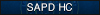
Re: GTA & SAMP NOT WORKING
When you uninstalled the game did you use the Game's own Uninstall feature or a third party?
Are all the Modding Folders Gone?
Are you playing the game in Vista/Win7 using
W98 (or XP) compatibility mode,
with Administrative Privileges?
1) Uninstall SA.
2) Delete the installation folder if it still exists. (e.g. C:\Program Files\Rockstar Games\GTA San Andreas).
3) Delete the Virtual Store copy of the installation folder too. The Appdata folder might be hidden. (e.g. C:\Users\???\AppData\Local\VirtualStore\Program Files\Rockstar Games\GTA San Andreas).
4) Delete the gta_sa.set file from your user files folder.
5) Reboot.
6) Reinstall SA.
To Unhide Folders:
START > User > Control Panel > Appearance and Personalization > Folder Options> Show Hidden files and Folders.
Adding to above and if you did that and it doesn't work, try going on this folder:
and delete the Rockstar Games folder. Sometimes when the game crashes, Windows saves segments of files to that folder for troubleshooting and the game sometimes loads from there anyway.
Are all the Modding Folders Gone?
Are you playing the game in Vista/Win7 using
W98 (or XP) compatibility mode,
with Administrative Privileges?
1) Uninstall SA.
2) Delete the installation folder if it still exists. (e.g. C:\Program Files\Rockstar Games\GTA San Andreas).
3) Delete the Virtual Store copy of the installation folder too. The Appdata folder might be hidden. (e.g. C:\Users\???\AppData\Local\VirtualStore\Program Files\Rockstar Games\GTA San Andreas).
4) Delete the gta_sa.set file from your user files folder.
5) Reboot.
6) Reinstall SA.
To Unhide Folders:
START > User > Control Panel > Appearance and Personalization > Folder Options> Show Hidden files and Folders.
Adding to above and if you did that and it doesn't work, try going on this folder:
C:\Users\youruser\AppData\Local\VirtualStore\Program Files (x86 if it's 64bit OS)
and delete the Rockstar Games folder. Sometimes when the game crashes, Windows saves segments of files to that folder for troubleshooting and the game sometimes loads from there anyway.
- cbi-
- Posts: 2825
- Game name: Matthew_Weber
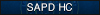
- Amanda
- Posts: 1377
- Game name: Amanda_Jansen, Amanda_Benzer

Re: GTA & SAMP NOT WORKING
no replies
+ [09:48:27] {AEAEAE}=> Eliza_Valeriano last online: 2018-06-26 11:15:00
+ [09:48:27] {AEAEAE}=> Eliza_Valeriano last online: 2018-06-26 11:15:00
Rest in Peace S.D.C. 2016-10-24
Hall of fame.
T1 LSPD
T1 SASF
T1 SDC
T0 SDC
Server Helper
Server Admin
Hall of fame.
T1 LSPD
T1 SASF
T1 SDC
T0 SDC
Server Helper
Server Admin
- Amanda
- Posts: 1377
- Game name: Amanda_Jansen, Amanda_Benzer

Re: GTA & SAMP NOT WORKING
This thread is now archived.
Rest in Peace S.D.C. 2016-10-24
Hall of fame.
T1 LSPD
T1 SASF
T1 SDC
T0 SDC
Server Helper
Server Admin
Hall of fame.
T1 LSPD
T1 SASF
T1 SDC
T0 SDC
Server Helper
Server Admin