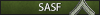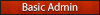User control panel(UCP) - useful parts
From what I've noticed, most of the new players only use UCP to register their in-game accounts and then they mostly abandon it. User control panel of IMRP has a variety of useful options, so that is why I've decided to make a quick explanation of the most useful parts that you might want to use.
News
This part of the User control panel shows you the latest news of the server. Latest changes/additions on Italy Mafia Roleplay are apartment buildings with a variety of different apartment interiors, on 3 different locations and recognized unofficial factions that are a step closer to their goal of becoming an official faction.
Discord
Clicking on this part of User control panel takes you directly to Italy Mafia Roleplay discord server which gives you a variety of options like talking to your companions about all kinds of topics.
Forum
This part of the User control panel takes you directly to the forum page of Italy Mafia Roleplay(forum.sa-mp.im).
Server
This part of the User control panel shows you different kinds of information that you might find useful. These are the ones I think you might want to know:
- Real estate(Houses)
- Businesses for sale
- Vehicle market
Support
- Frequently asked questions(FAQ) - this part of also available in-game with the command /faq.
Your in-game name part
By clicking on your in-game name, it will take you to the part with a variety of different options that can be beneficial for your account. Most important ones are:
- My character - this option shows you some basic information about your in-game character.
- Daily spin - Houses - shows you a list of the houses you own.
- Businesses - shows you a list of the businesses you own.
- Admin entries - shows you a list of admin logs(kicks, warns, bans etc) of your account.
- Give and receive logs - shows you the record of the items(drugs, materials, name/numberchanges etc) you have given/received.
- Faction - allows you to see the list of online/offline members of your faction.
- Faction chat - allows you to talk to your faction members that are online/offline.
- Faction logs - allows you to check various changes in your faction(setrank, settier, invite, uninvite etc).
- Team - allows you to see the list of online/offline members of your team.
- Team chat
- Settings - this is the part where you can change your email that is used for password recovery or change your password.
Note: This is made entirely so the new players would find out that the User control panel(UCP) can be beneficial and fun for them to use.