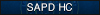ITALY MAFIA ROLEPLAY
Police Documentation

Whats is the SAPD?:- The SAPD is a dynamic, multi-division role-play Police Department dedicated to combating and preventing crime. Modeled after the Los Angeles Police Department, it incorporates tailored modifications to align with the server’s unique play style and features. Led by a Chief of Police (or equivalent), the SAPD engages in a variety of daily operations, including but not limited to: Responding to robberies, Conducting traffic stops, Establishing checkpoints, Making arrests, Pursuing suspects, Implementing crime prevention strategies.
Below will be a list of all the commands within PD and a short description on how to use them properly and or what they do.
General Commands
/duty: Toggles on/off duty status. Use upon logging in or when switching to S3/S1 (see radio communication guidelines).
/heal: Restores full health and armor. Available only at the SAPD spawn point.
/givegun: Opens a dialog to select authorized weapons. Usable only at the spawn point.
/givegun config: Configures auto-equipped weapons for the /givegun command.
/copacc: Grants access to exclusive legal faction accessories. Usable only at SAPD spawn.
Radio and Communications
/getfreq: Displays the active faction radio frequency, set by senior ranks.
/setfreq: Sets the faction radio frequency (T2+ or T1-0 with authorization). Notifies the faction upon successful use.
/d(epartment): Communicates with all legal factions (e.g., Gov, NOOSE, SASF).
/r: Communicates exclusively with SAPD members.
/mp [Message]: Broadcasts a megaphone message (yellow text) to nearby players. Requires proximity to or operation of a vehicle. Commonly used for traffic stops.
/ann [Message]: Sends a server-wide in-character announcement. Primarily used by SAPA and high ranks.
Enforcement and Investigations
/ticket [ID] [Amount] [Reason]: Issues a ticket during traffic stops or other violations. Funds go to the PD F-Bank and appear on the player’s record via MDC.
/car ticket [Amount] [Reason]: Places a ticket on the nearest vehicle, visible to the driver/owner upon entry. Funds go to the Gov F-Bank.
/car revoketickets: Removes all tickets from the nearest vehicle (T2+). Requires Sergeant+ approval to avoid disciplinary action.
/mdc [PlayerID]: Displays a player’s in-character record (vehicles, plates, businesses, houses). Usable only in law enforcement vehicles.
/rplate [Plate]: Shows registration and details for the specified vehicle plate.
/traceplate [Plate]: Reveals the location of the specified plate. Requires repeated use for moving vehicles as the beacon does not update automatically.
/infraction: Applies a driver’s or weapons license infraction per /law guidelines (T2+ only).
/fblacklist check [PlayerID]: Checks if a player is blacklisted from the faction (T1+ only).
Vehicle and Property Management
/impound [Amount] [Reason]: Impounds the closest or driven vehicle. Only T1+ or the owner can unimpound. Ensure the reason matches the impound amount.
/car unimpound [VehID] confirm: Unimpounds a vehicle (T1+ only). Used for mistakenly impounded or permanently impounded [666] vehicles.
/door: Opens/closes the nearest door.
/gate: Opens/closes the PD garage gate (horn can also be used).
Arrest and Detainment
/jail [ID]: Initiates an arrest at the PD Garage or SASF Area 51 jail. Displays a dialog to select charges based on /laws. Consult a superior if unsure.
/unjail [PlayerID]: Releases a jailed player (rarely used). Requires T1+ approval to avoid penalties for potential corruption.
/take [PlayerID] [materials/drugs/radio/driverlic/weplic]: Confiscates specified items from a suspect, typically during an arrest. Contact PO2+ before taking licenses.
/resetweps [PlayerID]: Removes all weapons from a suspect’s inventory.
/tz: Toggles between a deagle and tazer. Taze effect is brief, so cuff quickly if needed.
/cuff [PlayerID]: Cuffs a tazed or /handsup player.
/uncuff [PlayerID]: Removes cuffs from a player.
/letgo [PlayerID]: Toggles a cuffed player’s ability to move and use their camera.
/get [PlayerID] [Car Seat ID]: Forces a cuffed player into a vehicle seat. Use only in gunfights or non-compliant situations; otherwise, allow RP.
/forceout [PlayerID]: Ejects a player from an interior. Use only in gunfights, non-compliance, or OOC rule-breaking.
/eject [Seat ID]: Removes a player (cuffed or not) from the specified vehicle seat. Usable only by the driver.
Barrier Management
/bdeploy [Barrier ID]: Deploys a barrier (T1+ or with authorization).
/bremove [Barrier ID]: Removes a faction-deployed barrier (use /blist for ID).
/bmove [Barrier ID]: Adjusts a faction barrier’s position or rotation.
/bremove all: Removes all the barriers deployed by your faction.
/bremove mine: Remove all the barriers deployed by yourself.
**I left out commands like /setrank, /settier, etc, because in theory if you are a t0, you should have basic knowledge already of some of these commands.
Media