Take advantage of this limited time sale and get up to 50% off!
Purchase Now
- Auditore
- Posts: 510
- Game name: Matheo_Auditore, Roman_Attardo

Can't find my screenshots
Okay , I just installed GTA SA full version
My screenshots was always here

Then here was a file with screens name or something like that

Now i can't find anything , any screenshots
I re-installed samp didn't work
Then i re-installed GTA SA still can't see my SSes
My screenshots was always here

Then here was a file with screens name or something like that

Now i can't find anything , any screenshots
I re-installed samp didn't work
Then i re-installed GTA SA still can't see my SSes
- ray
- Posts: 5419
- Game name: Raymond_Vederano, Charles_Nixon
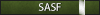
- Auditore
- Posts: 510
- Game name: Matheo_Auditore, Roman_Attardo

- ray
- Posts: 5419
- Game name: Raymond_Vederano, Charles_Nixon
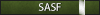
Re: Can't find my screenshots
Then join a random server, press F8 to take a screenshot, and reply if it showed a message :
Screenshot taken - sa.mp-[XXX].png
Screenshot taken - sa.mp-[XXX].png

- Auditore
- Posts: 510
- Game name: Matheo_Auditore, Roman_Attardo

Re: Can't find my screenshots
doe , Always telling me Screenshot taken - sa.mp-[XXX].png , But can't find any SS


- ray
- Posts: 5419
- Game name: Raymond_Vederano, Charles_Nixon
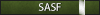
- Auditore
- Posts: 510
- Game name: Matheo_Auditore, Roman_Attardo

- Snoozy
- Posts: 9113
- Game name: Santino_Capazzo

Re: Can't find my screenshots
I think you need to make a folder at GTA User Files named Screens and then I think will be save.
- Auditore
- Posts: 510
- Game name: Matheo_Auditore, Roman_Attardo

- ray
- Posts: 5419
- Game name: Raymond_Vederano, Charles_Nixon
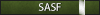
Re: Can't find my screenshots
Search in your PC : sa-mp-004.png. It surely saved your SS. Whenever the PC finds it, look where it saved it.

- Daci
- Posts: 3060
- Game name: Edward_Floyd
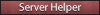
Re: Can't find my screenshots
Okay try this :
Re-install your GTA and SAMP both but delete also the directory file; so once you re-installed the game SAMP + GTA then run the SAMP as administrator and spam the f8 button, and it will recreate you a directory file and screenshoots. Had the same problem before i know it's weird but it happens once the install of the game wasn't successfuly finished, i hope that it will help you.
Re-install your GTA and SAMP both but delete also the directory file; so once you re-installed the game SAMP + GTA then run the SAMP as administrator and spam the f8 button, and it will recreate you a directory file and screenshoots. Had the same problem before i know it's weird but it happens once the install of the game wasn't successfuly finished, i hope that it will help you.
- Nico
- Posts: 3142
- Game name: Peter_Hayes, Frank_Connelly

Re: Can't find my screenshots
Just go ; start ; search ; "screens" it should find because it saved the ss.
Frank Connelly - SAPD
Peter Hayes - London Captain
Vincent Drucci - T1 Head Caporegime- Stracci
Peter Hayes - T1 SAPD Sergeant
Peter Paterno - T0 Paterno Boss
Peter Hayes- T0 San News CEO
Adriano Decapre - T1 Stracci Consigliere
Ambrosio Capetta- T1 Capetta Captain
Adriano Decapre - T1 Paterno Caporegime
Logan Redfield - Ex Helper
- Auditore
- Posts: 510
- Game name: Matheo_Auditore, Roman_Attardo

- ray
- Posts: 5419
- Game name: Raymond_Vederano, Charles_Nixon
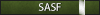
Re: Can't find my screenshots
You searched ' sa-mp-004.png ' ? If the windows cannot find this one, then try Trapy's method.

- Auditore
- Posts: 510
- Game name: Matheo_Auditore, Roman_Attardo

- leonzio
- Posts: 12399
- Game name: Leonzio_Leone

Re: Can't find my screenshots
Follow these steps than.
1. Slowly walk towards your window and open it.
2. Get back to your computer.
3. Unplug all your cables from your computer.
4. Grab your computer and throw it through the window.
Done, I believe it should work. = )
Ok jokes aside,
Delete the GTA San Andreas User Files folder and uninstall GTA making sure you deleted all files, same goes to SA-MP. Then re-install them slowly and good and check first if the folder is created in My Document after you checked go IG and take screens. If it doesn't work get back to the Plan A.
1. Slowly walk towards your window and open it.
2. Get back to your computer.
3. Unplug all your cables from your computer.
4. Grab your computer and throw it through the window.
Done, I believe it should work. = )
Ok jokes aside,
Delete the GTA San Andreas User Files folder and uninstall GTA making sure you deleted all files, same goes to SA-MP. Then re-install them slowly and good and check first if the folder is created in My Document after you checked go IG and take screens. If it doesn't work get back to the Plan A.
- Auditore
- Posts: 510
- Game name: Matheo_Auditore, Roman_Attardo

- leonzio
- Posts: 12399
- Game name: Leonzio_Leone

- Auditore
- Posts: 510
- Game name: Matheo_Auditore, Roman_Attardo

Re: Can't find my screenshots
Can't find it , I'm goin' to be madFluffy wrote:Formating your computer is the only solution left probably (?)
- Sly
- Posts: 9838
- Game name: Sly_Carrone, Sam_Hunt, Dexter_Whittaker

Re: Can't find my screenshots
Try capturing a photo with IG camera and check if it saves or not, if yes than where?
- Roberto
- Posts: 335
- Game name: Roberto_Stuard

Re: Can't find my screenshots
I still have the same problem. I tested it few months ago, it didn't work for me. Now I am using fraps with no problem.


Spoiler
- Morris Callahan
- Posts: 402
- Game name: Stathis_Theoxaris, Morris_Callahan, Mike_Morelli

Re: Can't find my screenshots
As I saw you are using Windows 8, I had the same problem with you, also many people seem to have the same problem, I haven't found a solution for this. As many say, use Fraps for this.
I searched at google, nothing.
I searched at google, nothing.
Add [Answered] to the thread title, if this question is answered.
- Jakie
- Posts: 7400
- Game name: Jakie_Pearce, Abod_Abdallah

Re: Can't find my screenshots
just use fraps
or there is a button called Print screen on your keybored press it and copy the pic into paint then save < this is stupid answer but when i was a noob i was doing it
just use fraps , but fraps take a lot of memory space
or there is a button called Print screen on your keybored press it and copy the pic into paint then save < this is stupid answer but when i was a noob i was doing it
just use fraps , but fraps take a lot of memory space
- Rays
- Posts: 11233
- Game name: Julio_Cuneo, Kyle_Rays

Re: Can't find my screenshots
Fixed yet Joseph?
You can try requesting help here -> http://forum.sa-mp.com/forumdisplay.php?f=16 Create an account and open a new thread and explain what's happening.
Try using another screenshot capture method, fraps for example. With fraps the images come out cleaner but the thing is you're not allowed to use them in forum reports as evidence. You're allowed to record and use the footage as evidence though.
You can try requesting help here -> http://forum.sa-mp.com/forumdisplay.php?f=16 Create an account and open a new thread and explain what's happening.
Try using another screenshot capture method, fraps for example. With fraps the images come out cleaner but the thing is you're not allowed to use them in forum reports as evidence. You're allowed to record and use the footage as evidence though.
- DaoC
- Posts: 1288
- Game name: Vidkun_Quisling, Reid_Andrius, Lazar_Angelov

Re: Can't find my screenshots
I think he has fixed the problem I have seen screenshots on his stauts reports.

- iRetard
- Auditore
- Posts: 510
- Game name: Matheo_Auditore, Roman_Attardo

Re: Can't find my screenshots
I will
Ok i'm done with this question you can block it
Nah , Alex I'm using fraps
Ok i'm done with this question you can block it
Nah , Alex I'm using fraps
- Italy Mafia RP
- Posts: 6572
- Game name: SERVER

Re: Can't find my screenshots
The question has been answered!
If you still want to discuss this matter, please contact a moderator and ask for the thread to be re-opened!
If you still want to discuss this matter, please contact a moderator and ask for the thread to be re-opened!
Community bot.





