Take advantage of this limited time sale and get up to 50% off!
Purchase Now
- Coke
- Posts: 5902
- Game name: Christopher_Coke, Richard_Graham

Answered]Teamspeak3
you closed my last question and it wasnt answerd -_- Q: how to enable the overlay on SAMP becuase its not working for me but for other programs
An update - Open your TS, Click Help > Compatibility > Check for updates.
Set SAMP/TS/GTA_SA.EXE to run as an administrator on start-up.
Set SAMP/TS/GTA_SA.EXE to run as an administrator on start-up.
Last edited by Rays on July 29th, 2013, 1:00 am, edited 2 times in total.
Reason: Solution added.
Reason: Solution added.

- Anaconda
- Posts: 8197
- Game name: Laurence_Ravensdale, Trevor_Armstrong

Re: Teamspeak3
I remember in the PD forums that someone made a guide about this. Some kind PD member can maybe post the link or copy paste the thread since vazeg's solution didn't work (I guess).
- Oakley
- Posts: 526
- Game name: Pepe_Burch, Jairo_Arias

Re: Teamspeak3
Head over to the tabs that says 'connections, bookmarks etc' and then go to Settings. Once you've opened Settings tab, you choose 'Plugins' (Ctrl + Shift + P)

Then you follow the instructions below, by opening overlay settings:

Then you will head over to the tab called "Input" and look for 'Activation key' and then you just insert a hotkey you want.
After you've done that, you go down and apply your settings, and you can go in-game and test your hotkey.

VERY EASY

Then you follow the instructions below, by opening overlay settings:

Then you will head over to the tab called "Input" and look for 'Activation key' and then you just insert a hotkey you want.
After you've done that, you go down and apply your settings, and you can go in-game and test your hotkey.

VERY EASY

- ray
- Posts: 5419
- Game name: Raymond_Vederano, Charles_Nixon
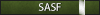
Re: Teamspeak3
You click on Settings - > Plugins. You'll see 6 plugins. Make a V on TeamSpeak 3 Overlay plugin. Then you click Settings and you set your hotkeys.
EDIT : Didn't saw Oakley's reply. Follow his as he has pictures.
EDIT : Didn't saw Oakley's reply. Follow his as he has pictures.

- Coke
- Posts: 5902
- Game name: Christopher_Coke, Richard_Graham

- Oakley
- Posts: 526
- Game name: Pepe_Burch, Jairo_Arias

Re: Teamspeak3
You're going to use the assigned hotkey to open TS in game, and then you will have to manage everything from there.j2nick wrote:still not fix

- Peterson
- Posts: 1510
- Game name: Emmanuel_Bradford, Andrea_Peterson, Darrell_Torres

Re: Teamspeak3
Like this, after you click "ok" or update, join in game and press the key - You will get some window and you need to move the overlay, then click the key once again to close the window and to resume in game.Oakley wrote:Head over to the tabs that says 'connections, bookmarks etc' and then go to Settings. Once you've opened Settings tab, you choose 'Plugins' (Ctrl + Shift + P)
Then you follow the instructions below, by opening overlay settings:
Then you will head over to the tab called "Input" and look for 'Activation key' and then you just insert a hotkey you want.
After you've done that, you go down and apply your settings, and you can go in-game and test your hotkey.
VERY EASY
- Coke
- Posts: 5902
- Game name: Christopher_Coke, Richard_Graham

- Rays
- Posts: 11233
- Game name: Julio_Cuneo, Kyle_Rays

Re: Teamspeak3
What version of TS do you've?
And, Do you have the latest DirectX End-User Runetime installed?
Because,
And, Do you have the latest DirectX End-User Runetime installed?
Because,
^An error I got once.You don't seem to have the latest DirectX End-User Runtime installed.
The overlay will not work without it.
Please download the runetime from the following link:
http://www.microsoft.com/en-us/download ... aspx?id=35
- Coke
- Posts: 5902
- Game name: Christopher_Coke, Richard_Graham

Re: Teamspeak3
We are sorry, the page that you requested cannot be found.
The URL may have been misspelled or the page that you're looking may no longer be available.
"THATS ERROR I GOT WHEN I CLICK THE LINK"
The URL may have been misspelled or the page that you're looking may no longer be available.
"THATS ERROR I GOT WHEN I CLICK THE LINK"

- Rays
- Posts: 11233
- Game name: Julio_Cuneo, Kyle_Rays

Re: Teamspeak3
Blame TS for not updating the link..
Try this one, http://www.microsoft.com/en-us/download ... aspx?id=35
Try this one, http://www.microsoft.com/en-us/download ... aspx?id=35
- Coke
- Posts: 5902
- Game name: Christopher_Coke, Richard_Graham

- Rays
- Posts: 11233
- Game name: Julio_Cuneo, Kyle_Rays

Re: Teamspeak3
What version of TS do you have?
Try checking of updates. Open TS - Click Help > 'Check for Updates'. If there's one, install it and try again.
If it doesn't work, set TS, SAMP and gta_sa.exe to run as administrator. Right click on each one at a time, click Properties then click on the Compatibility tab - check the 'Run this program as an administrator' then click OK. Do these for all.
Try checking of updates. Open TS - Click Help > 'Check for Updates'. If there's one, install it and try again.
If it doesn't work, set TS, SAMP and gta_sa.exe to run as administrator. Right click on each one at a time, click Properties then click on the Compatibility tab - check the 'Run this program as an administrator' then click OK. Do these for all.
- Coke
- Posts: 5902
- Game name: Christopher_Coke, Richard_Graham

- Rays
- Posts: 11233
- Game name: Julio_Cuneo, Kyle_Rays

- Italy Mafia RP
- Posts: 6572
- Game name: SERVER

Re: Answered]Teamspeak3
The question has been answered!
If you still want to discuss this matter, please contact a moderator and ask for the thread to be re-opened!
If you still want to discuss this matter, please contact a moderator and ask for the thread to be re-opened!
Community bot.

