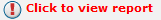Take advantage of this limited time sale and get up to 50% off!
Purchase Now
- Deck
- Posts: 1956
- Game name: Nate_Harman

GTA Problem
Every time I enter a vehicle, my game freezes for at least three seconds. Yesterday, I got in a car whilst playing IM and it was freezing for about ten seconds, unfroze for a millisecond and kept on freezing for large amounts of time.
- Legitimate copy of GTA
- No mods
- Powerful computer, Windows 7
- This has happened on many installations/reinstallations. Will try one more time but I know for a fact that the issue will persist.
Solutions anyone?
- Legitimate copy of GTA
- No mods
- Powerful computer, Windows 7
- This has happened on many installations/reinstallations. Will try one more time but I know for a fact that the issue will persist.
Solutions anyone?
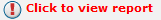
- Aleya BANNED
Re: GTA Problem
This is what I do when I have problems with GTA:
1) Run SAMP via Administrator mode.
or
2) Re-install SAMP & GTA without putting any mods, and if it still freezes then the problem is not coz of mods, which will lead to formatting windows and re-installing it, but here you're not using mods, so..
1) Run SAMP via Administrator mode.
or
2) Re-install SAMP & GTA without putting any mods, and if it still freezes then the problem is not coz of mods, which will lead to formatting windows and re-installing it, but here you're not using mods, so..
- Percy
Re: GTA Problem
Well my GTA was lagging donkey horse, I tweaked my graphics card and it was working again. It didn't work with highest 3D quality on my graphics card. So if you have modified your graphics card setting lately try to change them back.
- Deck
- Posts: 1956
- Game name: Nate_Harman

Re: GTA Problem
Aleya, I will run GTA in admin mode, and as I've said, I do not have any mods. 
Jonathan, actually you've given me an idea. My BF2 used to crash because of something to do with an option in my Nvidia settings, can't remember what I changed now but I turned vertical sync to on, I think that's what might've been changed to make BF2 work. Ah well, I can't be bothered troubleshooting so I'll do all 3 things at once (reinstall, admin mode and vertical sync on). Will reply back.
Jonathan, actually you've given me an idea. My BF2 used to crash because of something to do with an option in my Nvidia settings, can't remember what I changed now but I turned vertical sync to on, I think that's what might've been changed to make BF2 work. Ah well, I can't be bothered troubleshooting so I'll do all 3 things at once (reinstall, admin mode and vertical sync on). Will reply back.
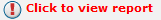
- Aleya BANNED
- Freya
- Posts: 2554
- Game name: Accola_Cunningham

Re: GTA Problem
Set the resolution to default in both multi & single player and then play for like a minute or two. After that, change back the resolution to as it was. Problem should be fixed. Be sure to turn off anti-aliasing while doing this. Tell me if it works.
- Deck
- Posts: 1956
- Game name: Nate_Harman

- Freya
- Posts: 2554
- Game name: Accola_Cunningham

Re: GTA Problem
Your disk image is probably corrupted.
- Mickey_Capelli
- Posts: 501
- Game name: Mickey_Capelli

Re: GTA Problem
Deck i had this problem and it's radio bug, each time you enter vehicle your radio make you laggy as hell for like 3 - 4 sec, your gta files must be damaged you need new CD or DL link..
Sonny Perelli
Spoiler

- Deck
- Posts: 1956
- Game name: Nate_Harman

Re: GTA Problem
That would probably explain it.Sonny_Perelli wrote:Deck i had this problem and it's radio bug, each time you enter vehicle your radio make you laggy as hell for like 3 - 4 sec, your gta files must be damaged you need new CD or DL link..
I'll try and find a solution soon, I'll probably buy *cough* another version asap.
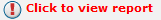
- Deck
- Posts: 1956
- Game name: Nate_Harman

Re: GTA Problem
I gave it a thorough clean and it seems to work, probably had too much dust and muck over it.