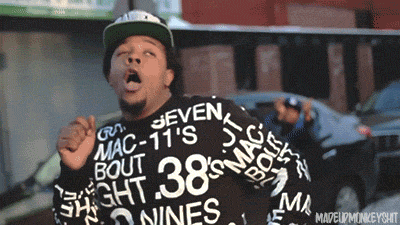There is currently a faction war going on!
View Stats
- Mueller
- Posts: 5789
- Game name: Alessio_Raggati, Alessio_Porcello

[Guide]Pre-fixes for the mod section
As i think there is some rumor about the prefixes in the mod section and people don't know how to use it propperly i decided to make a short and easy newbie-guide about it. It's really easy to follow.
If you found a modification on the interwebs and you want to share it on this community i first want to say thank you for that, anyway back to the point you'll have to make sure you put the prefix [Find] before it, this shows that you have found it and not taking credit for the creation and this way you won't get warned for plagiarism.
If you are looking for a modification it's the best to post it in "Modification section -> Requests" and also put the pre-fix [Req] before it so people can easily see that you request a mod while watching on the for example "What's new?" page.
If you are creating a mod and want to show it e.g to hear some feedback on what you're making and what you could add you'll have to make sure that you use the pre-fix [Wip] This stands for Work In Progress.
If you already made your own modification and post it on the forums i again want to say thank you for sharing modification on the community, but you have to make sure that you use the pre-fix [Rel] This stand for Release, so people easy see you released the mod.
And last but not least if you want need help with a modification, this could be everything, you'll have to make sure that you use the pre-fix [Help]
Simple overview:
[Find] Found a modification and share it.
[Req] Requesting a certain modification.
[Wip] Work in progress. Preview from your modification.
[Rel] Release from your modification, that you made by yourself.
[Help] If you need help with installing a modification or something else that has a connection to modifications.
[SHW] Show, You are showing a mod you made / found.
I hope this will clear some things up.
//Moved
If you found a modification on the interwebs and you want to share it on this community i first want to say thank you for that, anyway back to the point you'll have to make sure you put the prefix [Find] before it, this shows that you have found it and not taking credit for the creation and this way you won't get warned for plagiarism.
If you are looking for a modification it's the best to post it in "Modification section -> Requests" and also put the pre-fix [Req] before it so people can easily see that you request a mod while watching on the for example "What's new?" page.
If you are creating a mod and want to show it e.g to hear some feedback on what you're making and what you could add you'll have to make sure that you use the pre-fix [Wip] This stands for Work In Progress.
If you already made your own modification and post it on the forums i again want to say thank you for sharing modification on the community, but you have to make sure that you use the pre-fix [Rel] This stand for Release, so people easy see you released the mod.
And last but not least if you want need help with a modification, this could be everything, you'll have to make sure that you use the pre-fix [Help]
Simple overview:
[Find] Found a modification and share it.
[Req] Requesting a certain modification.
[Wip] Work in progress. Preview from your modification.
[Rel] Release from your modification, that you made by yourself.
[Help] If you need help with installing a modification or something else that has a connection to modifications.
[SHW] Show, You are showing a mod you made / found.
I hope this will clear some things up.
//Moved