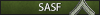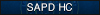How to reduce FPS lag and increase performance in GTA:SA
- Press ESC while you're in-game.
- Go to Options > Display Setup > Advanced
- Lower your Graphics & Resolution to Increase your FPS ( Lower Resolution, Draw Distance, Frame limiter and Visual FX Quality )
- Press CTRL + SHIFT + ESC to open Task Manager.
- Close unnecessary programs that can have a big impact on your in-game lag. ( Torrents, Music Streaming, Internet Browsers and other downloaders )
- You have to install a new fresh copy of GTA:SA without mods.
- Remember to save a backup when you're installing mods.
- If you're using modloader, Disable all the mods.
- Make sure you're not using any ENB, CLEO and other mods.
- If you don't have an Anti-virus software, You can buy a one. ( There are Free Anti-virus softwares you can download )
- Or you can use Windows Firewall / Defender.
- Scan your computer for malware and Delete them if you find any threat.
6. Checking Overheat
- Press CTRL + SHIFT + ESC to Open Task Manager.
- Select Performance Tab and check for Overheating. ( If It's over 90 )
- Clean your PC ( Open the cover of your laptop / desktop and clean it slowly with a vacuum cleaner ).
- You can use a cooling pad if you're using a laptop / Cooling system ( Air / Water ) in your desktop.
- Press CTRL + SHIFT + ESC to Open Task Manager.
- Select Details tab.
- Right click on gta_sa.exe and set priority to High.
- Right click on Affinity and select 1.
- Try a new copy of GTA if It's not fixed.
Possible problems & solutions for FPS drop / lag