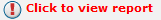There is currently a faction war going on!
View Stats
- faret555
f8
my F8 button for screenshots isnt working and there isnt print screen key on my keyboard what should i do to take screenshots?
- Flip
- Posts: 609
- Game name: Derek_Eisenhower, Nicholas_Auerbach, Timur_Maksimov

Re: f8
Are you sure that is is working and you cant find where the screenshots are placing - If you use the f8 button it drops a screenshot in the following location - C:\Users\(Your user)\Documents\GTA San Andreas User Files\SAMP\screens
Hope this helps.
Hope this helps.
- faret555
Re: f8
I know where the picture drops,I tried,when I press F8 it doenst say something like ''screenshot taken'' or anything in chat
- RasimJackson
- Posts: 2424
- Game name: Rasim Jackson

- faret555
Re: f8
I have Windows 7 Ultimate,I run it as administrator
- faret555
Re: f8
no it didnt
- Ronan
Re: f8
I'll keep it simple: try a different keyboard.
- zaider
- Posts: 6565
- Game name: Jason_Reynolds

Re: f8
Download puush (http://puush.me/). You will have to install a small program that'll run unnoticed in the background while playing. It's actually alot easier than using 'F8', since the picture will be taken & uploaded instantly for you. Of course it will also be saved - you can choose which folder to save in naturally.
Y.N.W.A