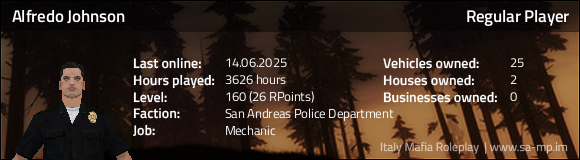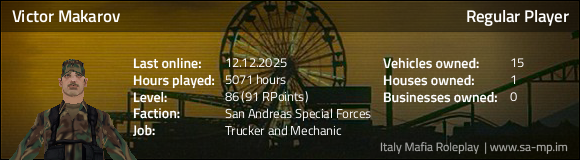- Renzo Trapani
- Posts: 35
- Game name: Renzo_Trapani

Re: SAMP Problem
Okay, so it crashes doing loading-screen?
Try theese Solutions:
1. Deleting gta_sa.set under GTA San Andreas Userfiles in Documents.
If it doesent work go next possible solution
2. Renaming gta_sa(.exe) to for example GTA_SA.(exe)
3. Renaming your GTA San Andreas Folder.
4. Right click on GTA_SA(.exe) and SAMP make sure it runs as Adminstrator.
Eventually try:
Right click on GTA_SA(.exe) and SAMP and run it as Windows 8
If you play on a laptop and use shitty Nvidia's two graphic-card soloution. (Integrated Intel graphics and Nvidia graphics)
*Go to Nvidia Controlpanel and unmark ... something called "Run HD solutions only"...
And try...
Right click on GTA_SA(.exe) and run it in 680 x .... solution.
When my GTA SA bugs, ever since i got Windows 10 (:( ) ... i use theese steps. It works for me, try your self.
Good luck
Try theese Solutions:
1. Deleting gta_sa.set under GTA San Andreas Userfiles in Documents.
If it doesent work go next possible solution
2. Renaming gta_sa(.exe) to for example GTA_SA.(exe)
3. Renaming your GTA San Andreas Folder.
4. Right click on GTA_SA(.exe) and SAMP make sure it runs as Adminstrator.
Eventually try:
Right click on GTA_SA(.exe) and SAMP and run it as Windows 8
If you play on a laptop and use shitty Nvidia's two graphic-card soloution. (Integrated Intel graphics and Nvidia graphics)
*Go to Nvidia Controlpanel and unmark ... something called "Run HD solutions only"...
And try...
Right click on GTA_SA(.exe) and run it in 680 x .... solution.
When my GTA SA bugs, ever since i got Windows 10 (:( ) ... i use theese steps. It works for me, try your self.
Good luck
“Silence is only frightening to people who are compulsively verbalizing.” ~ William S. Boroughs
- Piyush
- Posts: 3476
- Game name: Alfredo_Johnson

Re: SAMP Problem
Its ain't a graphic problem wtf its just an antivirus problem, He lost some files that's it.Giovanni Andolini wrote:Okay, so it crashes doing loading-screen?
Try theese steps:
1. Deleting gta_sa.set under GTA San Andreas Userfiles in Documents.
2. Renaming gta_sa(.exe) to for example GTA_SA.(exe)
3. Renaming your GTA San Andreas Folder.
4. Right click on GTA_SA(.exe) and SAMP make sure it runs as Adminstrator.
Eventually try:
Right click on GTA_SA(.exe) and SAMP and run it as Windows 8
If you play on a laptop and use shitty Nvidia's two graphic-card soloution. (Integrated Intel graphics and Nvidia graphics)
*Go to Nvidia Controlpanel and unmark ... something called "Run HD solutions only"...
And try...
Right click on GTA_SA(.exe) and run it in 680 x .... solution.
When my GTA SA bugs, ever since i got Windows 10 (:( ) ... i use theese steps. It works for me, try your self.
Good luck
- Benking
- Posts: 765
- Game name: Adriano_Valucchi, Annabelle_Haart

Re: SAMP Problem
not Working, Im going to destory my laptop, brbSmoke wrote:I know , disable it first then re-dowload SAMP.Benking wrote:Its an untivirusSmoke wrote:Fucking uninstall this crapy software . Re-download your SAMP with latest client.Benking wrote:I have AVP Installed
Should I still do it?
I had same problem my antivirus deleted some files of samp due to which It was not running.

Bitch I'm sipping tea in yo hood what the fuck is up?
- Renzo Trapani
- Posts: 35
- Game name: Renzo_Trapani

Re: SAMP Problem
How do you know that?Smoke wrote:Its ain't a graphic problem wtf its just an antivirus problem, He lost some files that's it.Giovanni Andolini wrote:Okay, so it crashes doing loading-screen?
Try theese steps:
1. Deleting gta_sa.set under GTA San Andreas Userfiles in Documents.
2. Renaming gta_sa(.exe) to for example GTA_SA.(exe)
3. Renaming your GTA San Andreas Folder.
4. Right click on GTA_SA(.exe) and SAMP make sure it runs as Adminstrator.
Eventually try:
Right click on GTA_SA(.exe) and SAMP and run it as Windows 8
If you play on a laptop and use shitty Nvidia's two graphic-card soloution. (Integrated Intel graphics and Nvidia graphics)
*Go to Nvidia Controlpanel and unmark ... something called "Run HD solutions only"...
And try...
Right click on GTA_SA(.exe) and run it in 680 x .... solution.
When my GTA SA bugs, ever since i got Windows 10 (:( ) ... i use theese steps. It works for me, try your self.
Good luck
Why does his Single Player work then?
I think SAMP and GTA SA are not set to the same OS... like Windows 8.
“Silence is only frightening to people who are compulsively verbalizing.” ~ William S. Boroughs
- Benking
- Posts: 765
- Game name: Adriano_Valucchi, Annabelle_Haart

Re: SAMP Problem
Guys, I think you got me wrong, The game not crashing, its just freezing...
And when im trying to re-install the GTA, that what happens..
And when im trying to re-install the GTA, that what happens..
Spoiler

Bitch I'm sipping tea in yo hood what the fuck is up?
- Vauth
- Posts: 7754
- Game name: Mason_Valentino, Salvatore_Costa

- Benking
- Posts: 765
- Game name: Adriano_Valucchi, Annabelle_Haart

Re: SAMP Problem
Im trying to find other websites, if you have any, that would be great, thanksThe Killer wrote:Install other GTA.

Bitch I'm sipping tea in yo hood what the fuck is up?
- TommyEST
- Posts: 12
- Game name: Mickey_Fellino, Carl_Depow

- Benking
- Posts: 765
- Game name: Adriano_Valucchi, Annabelle_Haart

Re: SAMP Problem
what do u meanTommyEST wrote:Why is it 1.01, you need 1.0

Bitch I'm sipping tea in yo hood what the fuck is up?
- TommyEST
- Posts: 12
- Game name: Mickey_Fellino, Carl_Depow

Re: SAMP Problem
https://wiki.sa-mp.com/wiki/Common_ProblemsSan Andreas Multi-player is not a stand-alone program! It adds multi-player functionality to San Andreas, and thus you need GTA San Andreas for the PC - it also needs to be EU/US v1.0, other versions such as v2.0 or Steam and Direct2Drive versions will not work. Click here to download a patch to downgrade your GTA: SA version to 1.0


- Benking
- Posts: 765
- Game name: Adriano_Valucchi, Annabelle_Haart

- TommyEST
- Posts: 12
- Game name: Mickey_Fellino, Carl_Depow

Re: SAMP Problem
I have a strange feeling that on the screenshot you uploaded here you are trying to install a patch for the GTA SA not GTA SA itself.
Search the internet for a good GTA SA copy or buy one dunno
Search the internet for a good GTA SA copy or buy one dunno
Last edited by TommyEST on December 29th, 2015, 8:33 pm, edited 1 time in total.


- Eduardo
- Posts: 2371
- Game name: Victor_Makarov, Patrick_McGuigan

Re: SAMP Problem
Click here to download the patch for downgrading your game to v1.0.
Last edited by Eduardo on December 29th, 2015, 8:36 pm, edited 1 time in total.
Reason: Fixed the link.
Reason: Fixed the link.
- Benking
- Posts: 765
- Game name: Adriano_Valucchi, Annabelle_Haart

Re: SAMP Problem
@Eduardo
I'll try it now, i really noob in pc stuff
I'll try it now, i really noob in pc stuff

Bitch I'm sipping tea in yo hood what the fuck is up?
- Eduardo
- Posts: 2371
- Game name: Victor_Makarov, Patrick_McGuigan

Re: SAMP Problem
Okay, If it works, please reply your feedback so I can archive this.Benking wrote:@Eduardo
I'll try it now, i really noob in pc stuff
- Benking
- Posts: 765
- Game name: Adriano_Valucchi, Annabelle_Haart

Re: SAMP Problem

I will break my laptop i swear

Bitch I'm sipping tea in yo hood what the fuck is up?
- Eduardo
- Posts: 2371
- Game name: Victor_Makarov, Patrick_McGuigan

Re: SAMP Problem
Are you using a cracked version of the game?
- Benking
- Posts: 765
- Game name: Adriano_Valucchi, Annabelle_Haart

Re: SAMP Problem
I guess, i didnt bought the gameEduardo wrote:Are you using a cracked version of the game?

Bitch I'm sipping tea in yo hood what the fuck is up?
- Eduardo
- Posts: 2371
- Game name: Victor_Makarov, Patrick_McGuigan

Re: SAMP Problem
You can't patch it if you have cracked one. Download another version of the game, I think that's the only available solution for you.
- Eduardo
- Posts: 2371
- Game name: Victor_Makarov, Patrick_McGuigan

Re: SAMP Problem
Can I archive this?
- Benking
- Posts: 765
- Game name: Adriano_Valucchi, Annabelle_Haart

Re: SAMP Problem
Can you help with finding other version, as i said, i really noob in pc stuff <:Eduardo wrote:You can't patch it if you have cracked one. Download another version of the game, I think that's the only available solution for you.

Bitch I'm sipping tea in yo hood what the fuck is up?
- Eduardo
- Posts: 2371
- Game name: Victor_Makarov, Patrick_McGuigan

Re: SAMP Problem
I can't post you illegal links for cracked games on forums according to rules. I will archive this, add me on skype and I will help you. My skype name is eduardo.drago69.
- Benking
- Posts: 765
- Game name: Adriano_Valucchi, Annabelle_Haart

Re: SAMP Problem
ok then, i guess you can archive this

Bitch I'm sipping tea in yo hood what the fuck is up?