Take advantage of this limited time sale and get up to 50% off!
Purchase Now
- Santia
- Posts: 1968
- Game name: John_Provenzano, Roy_Vargazzo, John_Wagner

Screenshot Help
Hello, My F8 is dead so I used Hyperdesktop to take SS but some SS's are dead I mean some of things don't appear in the SS.
Anyone know a better application?
Anyone know a better application?

P R O V E N Z A N O
2013
- Dark Knight
Re: Screenshot Help
How doesn't the F8 work?Its impossible,because its the only way of taking a SS in-game
- Hamze
- Posts: 331
- Game name: Yori_Kazuya

Re: Screenshot Help
Fraps, maybe xfire would be good also.
Important note: Your forum reports will NOT be resloved if you take ss's with fraps or any other program, only samp is allowed while filling a forum report.
Important note: Your forum reports will NOT be resloved if you take ss's with fraps or any other program, only samp is allowed while filling a forum report.
- Santia
- Posts: 1968
- Game name: John_Provenzano, Roy_Vargazzo, John_Wagner

Re: Screenshot Help
may F8 key in Keyboard is dead 'cause of water 
» Attempted Double-post at January 24th, 2013, 5:27 am «
I'll try xFire
» Attempted Double-post at January 24th, 2013, 5:27 am «
I'll try xFire

P R O V E N Z A N O
2013
- leonzio
- Posts: 12399
- Game name: Leonzio_Leone

- Hamze
- Posts: 331
- Game name: Yori_Kazuya

Re: Screenshot Help
Impossible, or you mean taking out a letter or another F(#) Key and putting it on the F8? if so i think it won't work.. cause he means it's totally dead, it works even if the key gets broken u can still press it.. his f8 is completely dead.Sean wrote:Why you dont replace F8 button with another not used button?
- leonzio
- Posts: 12399
- Game name: Leonzio_Leone

Re: Screenshot Help
If it's completely dead , may it rest in peace.
The only and one solution is buying a new keyboard if he has currently budget and affort it , in my opinion.
The only and one solution is buying a new keyboard if he has currently budget and affort it , in my opinion.
- Zuka
- Posts: 238
- Game name: Matthew_Crowford

Re: Screenshot Help
if keyboard is not really dump or something , it would help. try anywayHamze Malkawi wrote:Impossible, or you mean taking out a letter or another F(#) Key and putting it on the F8? if so i think it won't work.. cause he means it's totally dead, it works even if the key gets broken u can still press it.. his f8 is completely dead.Sean wrote:Why you dont replace F8 button with another not used button?
Spoiler
- Jerome
- Posts: 575
- Game name: Jerome_Viera, Martin_Benedetti, Ryan_Bening, Marcus_Lennon

- Hamze
- Posts: 331
- Game name: Yori_Kazuya

Re: Screenshot Help
And how this will help? His F8 is dead, deleting the screens in the screenshots folder will fix it? Seems reasonable.Jerome wrote:Or maybe just clean up the Screanshotes folder ?
- Deck
- Posts: 1956
- Game name: Nate_Harman

Re: Screenshot Help
Solutions :
1.) Use Fraps
2.) Use Xfire
3.) Use print screen and paste into Paint/Photoshop/whatever
4.) Buy a new keyboard
1.) Use Fraps
2.) Use Xfire
3.) Use print screen and paste into Paint/Photoshop/whatever
4.) Buy a new keyboard
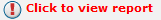
- Santia
- Posts: 1968
- Game name: John_Provenzano, Roy_Vargazzo, John_Wagner

Re: Screenshot Help
I'm asking for application 'cause I want to take SS's while I don't have yet the money -_-

P R O V E N Z A N O
2013
- Fabio
- Posts: 5687
- Game name: Fabio_Paccini

Re: Screenshot Help
The keyboard might assign that key to something else than the game reads it. I've had this problem too with a Logitech keyboard and I had to replace it because F1-12 buttons were not working as they were supposed.
- Ionut123
- Posts: 443
- Game name: Nate_Wiliam

Re: Screenshot Help
Uninstall GTA SA completely before doing this.
Restart your computer.
Hit F8 when your screen goes completely black after the first screen dissapears.
Then select : Last Known God Configuration. :: This may fix your windows errors.
Install gta sa AND sa-mp in a entirely different directory. if you have 2 hard drives then use your second as the hard drive to contain GTA SA.
Restart your computer.
Hit F8 when your screen goes completely black after the first screen dissapears.
Then select : Last Known God Configuration. :: This may fix your windows errors.
Install gta sa AND sa-mp in a entirely different directory. if you have 2 hard drives then use your second as the hard drive to contain GTA SA.
- Italy Mafia RP
- Posts: 6572
- Game name: SERVER

Re: Screenshot Help
The question has been answered!
If you still want to discuss this matter, please contact a moderator and ask for the thread to be re-opened!
If you still want to discuss this matter, please contact a moderator and ask for the thread to be re-opened!
Community bot.
