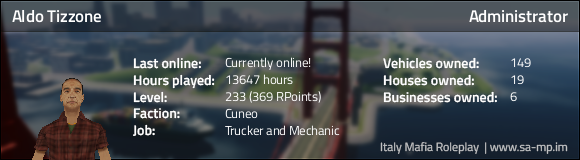Take advantage of this limited time sale and get up to 50% off!
Purchase Now
- Resick
- Posts: 3653
- Game name: Resick_Falzetta

Sensfix problem
When i put sensfix on my gta directory camera in game stop working. anybody could help me
- Seff
- Posts: 1098
- Game name: Seff_DePalma, Seff_Lothbrok

Re: Sensfix problem
Probably something wrong with your sensfix, use this one https://yadi.sk/d/iutr_yMjbMpWx
Vicente Quijote,
Conexión De La Muerte.
Conexión De La Muerte.
- Resick
- Posts: 3653
- Game name: Resick_Falzetta

Re: Sensfix problem
Still doesnt work.Seff wrote: ↑July 24th, 2018, 3:52 pmProbably something wrong with your sensfix, use this one https://yadi.sk/d/iutr_yMjbMpWx
- Seff
- Posts: 1098
- Game name: Seff_DePalma, Seff_Lothbrok

Re: Sensfix problem
Try changing your sensitivity IGResick wrote: ↑July 24th, 2018, 4:09 pmStill doesnt work.Seff wrote: ↑July 24th, 2018, 3:52 pmProbably something wrong with your sensfix, use this one https://yadi.sk/d/iutr_yMjbMpWx
Vicente Quijote,
Conexión De La Muerte.
Conexión De La Muerte.
- Resick
- Posts: 3653
- Game name: Resick_Falzetta

- ALDOoo
- Posts: 1858
- Game name: Aldo_Tizzone, Aldo_Marshall

Re: Sensfix problem
You should try to configure sensfix manually,
Open sensfix.ini in your Gta directory, And change the values to a random number
Open sensfix.ini in your Gta directory, And change the values to a random number
- Resick
- Posts: 3653
- Game name: Resick_Falzetta

- Resick
- Posts: 3653
- Game name: Resick_Falzetta

Re: Sensfix problem
Bump for any samp masters,everytime i install sensfix my global camera stop working(aiming works)
- Cipriani
- Posts: 5535
- Game name: Avzinho_Cipriani, Tommy_Cipriani

Re: Sensfix problem
maybe lower your global sens
try: running samp+launcher in admin mode
try: running samp+launcher in admin mode
retired og
- Resick
- Posts: 3653
- Game name: Resick_Falzetta

- Cypress
- Posts: 8751
- Game name: Abelardo_Rigazzi

Re: Sensfix problem
Global camera stops working? Are you sure you haven't set one of your settings to 0 hence it's not moving (i've done that before haha). fixed it by pressing 1 and arrow key up or whatever the digit was
Abelardo . Rigazzi
- Resick
- Posts: 3653
- Game name: Resick_Falzetta

- wayn3
- Posts: 2674
- Game name: Bobby_Santana

Re: Sensfix problem
Resick change this to your sensfix global=0.003500
After u make ur own sens do this so it won't change everytime u go ig
https://gyazo.com/c58dfdbb4c35821cf005c51784550abe
After u make ur own sens do this so it won't change everytime u go ig
https://gyazo.com/c58dfdbb4c35821cf005c51784550abe
- MelmTheDankMeme
- Posts: 37
- Game name: Melmito_Pearce

Re: Sensfix problem
simple fix, delete your old virtual storage cached file.
Step 1: Press Windows key + R at the same time.
Step 2: then search this up ''appdata'' then click on enter or press ok.
Step 3: open the ''Local'' folder scroll down till your see Virtual Store / Virtual Storage, then remove the gta files.
Step 1: Press Windows key + R at the same time.
Step 2: then search this up ''appdata'' then click on enter or press ok.
Step 3: open the ''Local'' folder scroll down till your see Virtual Store / Virtual Storage, then remove the gta files.
**Inserts Sperm Injection**
- vans
- Posts: 4763
- Game name: Rachel_Porters

Re: Sensfix problem
Did it help you? @ResickMelmTheDankMeme wrote: ↑July 27th, 2018, 9:35 pmsimple fix, delete your old virtual storage cached file.
Step 1: Press Windows key + R at the same time.
Step 2: then search this up ''appdata'' then click on enter or press ok.
Step 3: open the ''Local'' folder scroll down till your see Virtual Store / Virtual Storage, then remove the gta files.

x


SPECIAL AGENT KYLE CRAWFORD
NATIONAL OFFICE OF SECURITY ENFORCEMENT
NATIONAL OFFICE OF SECURITY ENFORCEMENT
"If You See Something, Say Something"
Retired Server Helper | Creative Team
- Resick
- Posts: 3653
- Game name: Resick_Falzetta

Re: Sensfix problem
vans wrote: ↑July 28th, 2018, 10:34 amDid it help you?MelmTheDankMeme wrote: ↑July 27th, 2018, 9:35 pmsimple fix, delete your old virtual storage cached file.
Step 1: Press Windows key + R at the same time.
Step 2: then search this up ''appdata'' then click on enter or press ok.
Step 3: open the ''Local'' folder scroll down till your see Virtual Store / Virtual Storage, then remove the gta files.
Well i really apperciate you melm but i didnt try because i got it to work by just Running the app as an administrator,but thanks again,you can close this bro @vansvans wrote: ↑July 28th, 2018, 10:34 amDid it help you? @ResickMelmTheDankMeme wrote: ↑July 27th, 2018, 9:35 pmsimple fix, delete your old virtual storage cached file.
Step 1: Press Windows key + R at the same time.
Step 2: then search this up ''appdata'' then click on enter or press ok.
Step 3: open the ''Local'' folder scroll down till your see Virtual Store / Virtual Storage, then remove the gta files.
- vans
- Posts: 4763
- Game name: Rachel_Porters

Re: Sensfix problem
This thread is now archived.

x


SPECIAL AGENT KYLE CRAWFORD
NATIONAL OFFICE OF SECURITY ENFORCEMENT
NATIONAL OFFICE OF SECURITY ENFORCEMENT
"If You See Something, Say Something"
Retired Server Helper | Creative Team