Take advantage of this limited time sale and get up to 50% off!
Purchase Now
- Donut
- Posts: 1085
- Game name: Jaylen_Woods

[H&Q] Key bender!
well after i updated my net freework, i had this problem idk why, when i had an older version it was working fine can you tell me how to fix it thanks a lot....
ScreenShot

one last thing to say i changed to win 7 cause win 10 had a lot of problems idk if this would help but meh..

- Noylan
- Posts: 4930
- Game name: Scar_Salerno

Re: [H&Q] Key bender!
try this
Scar_Salerno 1217 kills 557 deaths KDR: 2.18
Scar_Salerno 429 kills 157 deaths KDR: 2.73
Scar_Salerno 164 kills 46 deaths KDR: 3.57
Scar_Salerno 429 kills 157 deaths KDR: 2.73
Scar_Salerno 164 kills 46 deaths KDR: 3.57
- Donut
- Posts: 1085
- Game name: Jaylen_Woods

- KADIRTURKOGLU
- Posts: 2
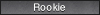
- Donut
- Posts: 1085
- Game name: Jaylen_Woods

- Arrow
- Posts: 587
- Game name: Randy_John, Goran_VacCaro, Julian_Capello
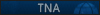
Re: [H&Q] Key bender!
I have the same issue but I bypass it by pressing "continue"
The app should open normally, go to "settings" and then choose where do you want your binds to work (samp/windows/there maybe another option)choose what you want(I always pick samp). Then press apply/continue. Make sure you have enabled the binds and you are good to go.
If this isn't helpful I can help you ig cause I have a different binder same issue.
The app should open normally, go to "settings" and then choose where do you want your binds to work (samp/windows/there maybe another option)choose what you want(I always pick samp). Then press apply/continue. Make sure you have enabled the binds and you are good to go.
If this isn't helpful I can help you ig cause I have a different binder same issue.

- Donut
- Posts: 1085
- Game name: Jaylen_Woods

Re: [H&Q] Key bender!
Thanks, but...Arrow wrote: ↑September 22nd, 2018, 6:28 pmI have the same issue but I bypass it by pressing "continue"
The app should open normally, go to "settings" and then choose where do you want your binds to work (samp/windows/there maybe another option)choose what you want(I always pick samp). Then press apply/continue. Make sure you have enabled the binds and you are good to go.
If this isn't helpful I can help you ig cause I have a different binder same issue.
when i hit continue like you said it shows me the messages again and sometimes after i click that ''-'' thing and i open it again it does the same, and i guess you talking about another key binder i m using this one : https://www.gtagarage.com/mods/show.php?id=21662


- Arrow
- Posts: 587
- Game name: Randy_John, Goran_VacCaro, Julian_Capello
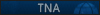
Re: [H&Q] Key bender!
Oh...I have tried it once but it is srsly the worstttttt binder ever. I will send u the one I am using, way better. Gimme your discord so I can send u the files once I am home._SAIFGAMER_ wrote: ↑September 22nd, 2018, 8:35 pmThanks, but...Arrow wrote: ↑September 22nd, 2018, 6:28 pmI have the same issue but I bypass it by pressing "continue"
The app should open normally, go to "settings" and then choose where do you want your binds to work (samp/windows/there maybe another option)choose what you want(I always pick samp). Then press apply/continue. Make sure you have enabled the binds and you are good to go.
If this isn't helpful I can help you ig cause I have a different binder same issue.
when i hit continue like you said it shows me the messages again and sometimes after i click that ''-'' thing and i open it again it does the same, and i guess you talking about another key binder i m using this one : https://www.gtagarage.com/mods/show.php?id=21662

- GoldenBoy
- Posts: 482
- Game name: Don_Brucsa

Re: [H&Q] Key bender!
I know how to fix it
Press details down you will find the folder which has the problem go to c/user
This file called Pablo or Palo @smth.com just delete it and it will fix
Press details down you will find the folder which has the problem go to c/user
This file called Pablo or Palo @smth.com just delete it and it will fix

- Donut
- Posts: 1085
- Game name: Jaylen_Woods

- GoldenBoy
- Posts: 482
- Game name: Don_Brucsa

Re: [H&Q] Key bender!

You will see which file have the problem and go delete it , I did the same and it fixed

- Scary White Lady
- Posts: 957
- Game name: Kristen_Akuzhi, Jessica_Flores, Jazmine_Wood

- Donut
- Posts: 1085
- Game name: Jaylen_Woods

Re: [H&Q] Key bender!
Yea...GoldenBoy wrote: ↑September 23rd, 2018, 1:01 amIn this ss " details "
You will see which file have the problem and go delete it , I did the same and it fixed
Thanks so much sir it's working any admins can close this thread.

- Donut
- Posts: 1085
- Game name: Jaylen_Woods

- Liroy
- Posts: 6724
- Game name: Leroy_Burke

- Liroy
- Posts: 6724
- Game name: Leroy_Burke

Re: [H&Q] Key bender!
This thread is now archived.

DON'T BELIEVE EVERYTHING YOU HEAR
real eyes, realize, real lies
real eyes, realize, real lies