Take advantage of this limited time sale and get up to 50% off!
Purchase Now
- Light
- Posts: 1917
- Game name: Tommy_Butcher

Help, I'm in need of a program.
Actually, my ping goes from 90 to 900, from 900 to 80. Which is not my net's problem, i'm percent sure that there's a stranger who is on my network.
I'm in need of a program which can help me getting these strangers out and blacklist them.
I heard about selfish net but i don't know how to use, any solution?
I'm in need of a program which can help me getting these strangers out and blacklist them.
I heard about selfish net but i don't know how to use, any solution?
- Rudy_Batts
- Posts: 734
- Game name: Lamar_Carter

Re: Help, I'm in need of a program.
Open browser and in the URL type either 192.168.0.1 or 192.168.1.1.
One of those 2 will open up access to your router settings, from there you just log in.
Pass and username will in most cases be the same, usually admin/admin or name of your ISP (example: telekom/telekom) if both of those combinations are not working just use the one you've set.
Then you just search through the GUI and find wireless settings, play with it a bit until you find blacklist section.
Can't tell you the exact path to there because every ISP has its on GUI.
**
GUI - Graphical User Interface.
ISP - Internet Service Provider
One of those 2 will open up access to your router settings, from there you just log in.
Pass and username will in most cases be the same, usually admin/admin or name of your ISP (example: telekom/telekom) if both of those combinations are not working just use the one you've set.
Then you just search through the GUI and find wireless settings, play with it a bit until you find blacklist section.
Can't tell you the exact path to there because every ISP has its on GUI.
**
GUI - Graphical User Interface.
ISP - Internet Service Provider
- Galdo
- Posts: 1179
- Game name: Galdo_Meratzo, Marcus_Clifford
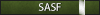
Re: Help, I'm in need of a program.
My teacher once stated that there are no stupid questions. Back then we didn't have internet, or Italy Mafia Roleplay. My teacher was wrong.
2007 - 2024 ON & OFF
- Vauth
- Posts: 7756
- Game name: Mason_Valentino, Salvatore_Costa

- Light
- Posts: 1917
- Game name: Tommy_Butcher

- Light
- Posts: 1917
- Game name: Tommy_Butcher

- Vauth
- Posts: 7756
- Game name: Mason_Valentino, Salvatore_Costa
