Take advantage of this limited time sale and get up to 50% off!
Purchase Now
- Andrea
- Posts: 487
- Game name: Andrea_Scarlatti

[ANSWERED]GTA-SA update.
Hello guys. For an couple of days, my GTA is not working correctly. It is all laggy, binds are showing up in game 10 minutes later when i press them, etc. Windows is giving me this message: Grand Theft Auto: San Andreas has stopped working properly.
To solve this problem, go to the Take 2 Interactive website to download and install the update. When I came to that website, I've searching whole day, but I couldn't find any GTASA updates. So, if someone can help me, or link me with that updates, I will really apprichiate it. Thanks.
To solve this problem, go to the Take 2 Interactive website to download and install the update. When I came to that website, I've searching whole day, but I couldn't find any GTASA updates. So, if someone can help me, or link me with that updates, I will really apprichiate it. Thanks.
Last edited by Andrea on April 23rd, 2013, 3:43 pm, edited 1 time in total.

- Roberto
- Posts: 335
- Game name: Roberto_Stuard

- ray
- Posts: 5419
- Game name: Raymond_Vederano, Charles_Nixon
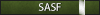
Re: GTA-SA update.
I have the same problem, every server that I have on SA-MP is lagging\crashing. I have re-installed SA-MP and GTA itself, yet the problem is still there..

- Daci
- Posts: 3060
- Game name: Edward_Floyd
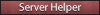
Re: GTA-SA update.
Most commonly it's an error in your server.cfg file or your gamemode is missing. Check the server_log.txt file and the reason should be located at the bottom. If not, check crashinfo.txt file.
(wiki.sa-mp)
(wiki.sa-mp)
- Andrea
- Posts: 487
- Game name: Andrea_Scarlatti

Re: GTA-SA update.
Can you please explain me where can I find that file? And there is also stated in this windows message that GTA-SA has stopped working 79 times... Do you know maybe what should that mean?Trapy wrote:Most commonly it's an error in your server.cfg file or your gamemode is missing. Check the server_log.txt file and the reason should be located at the bottom. If not, check crashinfo.txt file.
(wiki.sa-mp)

- Rays
- Posts: 11233
- Game name: Julio_Cuneo, Kyle_Rays

Re: GTA-SA update.
Nothing to do with that update, windows automatically tells you that when there's nothing to update.. I had this problem tons of times.
Have you tried running the single player version of GTA and do you get the same problem? If not, it's probably SAMP so reinstall it but i doubt it.
I highly recommend you re-install everything (SAMP and GTA), i'm pretty sure this will fix the problem; it takes a while but in the end you got no problems.
Have you tried running the single player version of GTA and do you get the same problem? If not, it's probably SAMP so reinstall it but i doubt it.
I highly recommend you re-install everything (SAMP and GTA), i'm pretty sure this will fix the problem; it takes a while but in the end you got no problems.
- ialokiN
- Posts: 1810
- Game name: Wei_Jiang, Jamie_Cunningham

Re: GTA-SA update.
RaZo® wrote:I highly recommend you re-install everything (SAMP and GTA), i'm pretty sure this will fix the problem
- Andrea
- Posts: 487
- Game name: Andrea_Scarlatti

Re: GTA-SA update.
It really did helped, thanks man. And thanks others for trying to help.RaZo® wrote:Nothing to do with that update, windows automatically tells you that when there's nothing to update.. I had this problem tons of times.
Have you tried running the single player version of GTA and do you get the same problem? If not, it's probably SAMP so reinstall it but i doubt it.
I highly recommend you re-install everything (SAMP and GTA), i'm pretty sure this will fix the problem; it takes a while but in the end you got no problems.

- Italy Mafia RP
- Posts: 6572
- Game name: SERVER

Re: [ANSWERED]GTA-SA update.
The question has been answered!
If you still want to discuss this matter, please contact a moderator and ask for the thread to be re-opened!
If you still want to discuss this matter, please contact a moderator and ask for the thread to be re-opened!
Community bot.



