In the script revision of August 11th, woot brought in a 'new' feature that allows you to play your own songs in-game. Many players were facing confusions so I decided to make a guide explaining how to do it.
1) Pick your favorite Youtube song
Copy the URL of the song and convert it to .mp3
2) Convert the video to .mp3 from websites which offer it
I personally use this website but you can use any other which works and converts to .mp3.
3) Copy & Paste
Click on CONVERT button and then wait for the conversion. After the conversion is completed, a Download button will pop up. Right-click the button and select "Copy Link Location". After that, go in-game, type /radiostation & select "Custom Radio Station" - paste the link there and voila!
- Ralph_
- Posts: 2063
- Game name: Ralph_Toretto, Raphael_TinToretto

Play YouTube/custom songs on /ipod and /radiostation!
Last edited by Ralph_ on August 14th, 2020, 9:15 pm, edited 3 times in total.
Don’t let your mouth write a cheque that your ass can’t cash.
- woot
- Posts: 11987
- Game name: Adam_Cooper

- Light
- Posts: 1917
- Game name: Tommy_Butcher

Re: Play YouTube/custom songs on /ipod and /radiostation!
I thought I'd be dead before seeing woot commenting on newbie guides, but hell yeah this is useful.
- Mr ExTaSy
- Posts: 2927
- Game name: Zarko_Blanco

- Cipriani
- Posts: 5535
- Game name: Avzinho_Cipriani, Tommy_Cipriani

Re: Play YouTube/custom songs on /ipod and /radiostation!
or just /ipod 31 and request your songs tbh 
retired og
- Moose
- Posts: 783
- Game name: Louis_Hadley, Giovanni_Mallciani
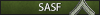
- Italo_
- Posts: 2510
- Game name: Italo_Gommorah

Re: Play YouTube/custom songs on /ipod and /radiostation!
whats the point of this script lmao
 Italo Gommorah
Italo GommorahCommander
2ND POLICE ACADEMY DIVISION - DIVISION SUPERVISOR
SAN ANDREAS POLICE DEPARTMENT
Most People Respect The Badge, But Everybody Respects The Gun.

- Braga
- Posts: 1281
- Game name: Georgi_Kirov, Charles_Luciano, Anthony_Cavezza

Re: Play YouTube/custom songs on /ipod and /radiostation!
@woot was too lazy to script it properly, so you can just put the youtube link.
Make your own website: Read more
- Clestor
- Posts: 2529
- Game name: Matthew_Scofield, Clestor_Barletta
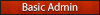
Re: Play YouTube/custom songs on /ipod and /radiostation!
So for each song we have to convert and use it?
#Reznikovskaya #FountainAvenueCrew #RealIRA #Scofield #DiablosMC
- Italo_
- Posts: 2510
- Game name: Italo_Gommorah

Re: Play YouTube/custom songs on /ipod and /radiostation!
even then, what's the point?
Is everyone gonna be able to hear it or
 Italo Gommorah
Italo GommorahCommander
2ND POLICE ACADEMY DIVISION - DIVISION SUPERVISOR
SAN ANDREAS POLICE DEPARTMENT
Most People Respect The Badge, But Everybody Respects The Gun.

- Ralph_
- Posts: 2063
- Game name: Ralph_Toretto, Raphael_TinToretto

Re: Play YouTube/custom songs on /ipod and /radiostation!
Yes.
Yes, that is the main point I believe. If you play a certain song in a vehicle, everyone sitting inside will hear it.
Don’t let your mouth write a cheque that your ass can’t cash.
- Avii
- Posts: 379
- Game name: Avi_Bayonetta
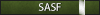
- ItsNotBanah
- Posts: 277
- Game name: Vinicio_Arago, Vincent_Castucci

Re: Play YouTube/custom songs on /ipod and /radiostation!
the link doesn't work anymore
Cuneo by Heart, Cuneo in Blood.

❁❁❁❁
- Marcel
- Posts: 317
- Game name: Sanzio_Giacchetti, Marcel_Gunner

- Boudi_Bazzi
- Posts: 127
- Game name: Aboudi_Bazzi

- youno
- Posts: 218
- Game name: Youno_Urra, Giuliano_Alvarrez

- Boudi_Bazzi
- Posts: 127
- Game name: Aboudi_Bazzi

Re: Play YouTube/custom songs on /ipod and /radiostation!
dude the problem in radio station inside game also we need a new convertor like old one up other convertors not working inside game.
