- Mark_Capone
- Posts: 12
- Game name: Mark_Capone

- Alsarty
- Posts: 4815
- Game name: Sergie_Severov

Re: weapon license
Hello,
Please read this for more info about getting a weapon license;
viewtopic.php?f=12&t=42261
Thanks!
Please read this for more info about getting a weapon license;
viewtopic.php?f=12&t=42261
Thanks!
- Sype
- Posts: 2114
- Game name: Michael_Dentico, Chester_Tattaglia

- Eriol_Sulaj
- Posts: 47
- Game name: Yoshio_Tsunoda

Re: weapon license
Please how i can get the weapon lisence!!!
I need for protecting my self and my family!!!
I need for protecting my self and my family!!!
Spoiler
- willie
- Posts: 4781
- Game name: William_Rogers

Re: weapon license
viewtopic.php?f=12&t=42261Eriol_Sulaj wrote:Please how i can get the weapon lisence!!!
I need for protecting my self and my family!!!
Read this guide carefully and follow each step.

- INVINCIBLE
- Posts: 4489
- Game name: Blade_Wilson, Jeff_Kray

Re: weapon license
Click the link provided and you will get steps to follow
And its OOC thread/forum no need to write things
Like i need to protect my family etc
And its OOC thread/forum no need to write things
Like i need to protect my family etc
- Drew.London
- Posts: 41
- Game name: Drew_London

Re: weapon license
Follow these simple 5 steps and you should find it easy!
1) Alright, the first thing you need to do is go to the LSPD's website, which can be found here; http://pd.sa-mp.im/
2) Next, you need to log in on their website, if you haven't already made an account, you need to press 'Register' and fill in all the boxes that are required to be filled in, if you've already signed up, then you need to just press 'Login'.
3) After you've logged in, you need to click on the 'Licensing Desk' section, which can also be found here;http://pd.sa-mp.im/forumdisplay.php?fid=7
4) Now you need to click on the 'Firearms License' section, when you've done so, you need to click on the 'Firearms license application' which can be found in the 'Important threads' section, right at the top.
5) Copy the code that is there for you to use, now you will go back to the 'Firearm License' section and click on 'New thread', once you've done this you can fill in all the blank spaces and do everything that it says is required, once you're done, press submit and your firearm application will be ready to be viewed, it normally takes no more than a few minutes for an answer, so don't worry about waiting, just make sure the application is filled in fully and correctly.
I hope I helped you as much as I could, please PM me if you need any more assistance. Thanks!
1) Alright, the first thing you need to do is go to the LSPD's website, which can be found here; http://pd.sa-mp.im/
2) Next, you need to log in on their website, if you haven't already made an account, you need to press 'Register' and fill in all the boxes that are required to be filled in, if you've already signed up, then you need to just press 'Login'.
3) After you've logged in, you need to click on the 'Licensing Desk' section, which can also be found here;http://pd.sa-mp.im/forumdisplay.php?fid=7
4) Now you need to click on the 'Firearms License' section, when you've done so, you need to click on the 'Firearms license application' which can be found in the 'Important threads' section, right at the top.
5) Copy the code that is there for you to use, now you will go back to the 'Firearm License' section and click on 'New thread', once you've done this you can fill in all the blank spaces and do everything that it says is required, once you're done, press submit and your firearm application will be ready to be viewed, it normally takes no more than a few minutes for an answer, so don't worry about waiting, just make sure the application is filled in fully and correctly.
I hope I helped you as much as I could, please PM me if you need any more assistance. Thanks!
- Daci
- Posts: 3059
- Game name: Edward_Floyd
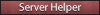
- Italy Mafia RP
- Posts: 6572
- Game name: SERVER

Re: weapon license
The question has been answered!
If you still want to discuss this matter, please contact a moderator and ask for the thread to be re-opened!
If you still want to discuss this matter, please contact a moderator and ask for the thread to be re-opened!
Community bot.
