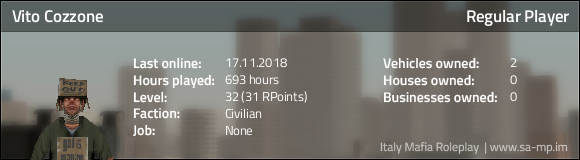Take advantage of this limited time sale and get up to 50% off!
Purchase Now
- Penguinoo
- Posts: 576
- Game name: Ray_Armstrong

I've got problem with GTA too...
I fucked up my GTA with those sound mods,I have no idea how. Anyway,when i reinstalled game,and I was ready to join server,it crashed. i tried again and again,but nothing happened. Then I deleted & reinstalled game again,but now i deleted all files ( Main folder & folder at documents ). I didn't mod anything at all,aaand once again,when I joined,it crashed. Same was with GTA single player. Any ideas how to fix dat ?
Spoiler
Spoiler
- Mickey_Capelli
- Posts: 501
- Game name: Mickey_Capelli

Re: I've got problem with GTA too...
Yeah after uninstalling gta and samp , use ccleaner to clean all cookies , and minors files from your computer , restart computer , re install again , enjoy
Sonny Perelli
Spoiler

- Penguinoo
- Posts: 576
- Game name: Ray_Armstrong

Re: I've got problem with GTA too...
Alright,gonna try it out tomorrowSonny_Perelli wrote:Yeah after uninstalling gta and samp , use ccleaner to clean all cookies , and minors files from your computer , restart computer , re install again , enjoy
Spoiler
- Percy
Re: I've got problem with GTA too...
Try to google the error if you can't find any answer aswell, (0x004DFE92).
Jonathan wrote:Well my GTA was lagging donkey horse, I tweaked my graphics card and it was working again. It didn't work with highest 3D quality on my graphics card. So if you have modified your graphics card setting lately try to change them back.
- Penguinoo
- Posts: 576
- Game name: Ray_Armstrong

Re: I've got problem with GTA too...
I don't have problems with lags , I'm crashin all the time I start SA:MPJonathan wrote:Try to google the error if you can't find any answer aswell, (0x004DFE92).Jonathan wrote:Well my GTA was lagging donkey horse, I tweaked my graphics card and it was working again. It didn't work with highest 3D quality on my graphics card. So if you have modified your graphics card setting lately try to change them back.
Spoiler
- Verq
- Posts: 963
- Game name: Vito_Cozzone

Re: I've got problem with GTA too...
Go to GTA_SA.exe properties and on there go to compatibility and then click "Run Program as Windows XP Service Pack 3", that worked on me tho, if that doesn't work try Windows XP Service Pack 2 or something.
- Penguinoo
- Posts: 576
- Game name: Ray_Armstrong

Re: I've got problem with GTA too...
Didn't work, still crashinSonny_Perelli wrote:Yeah after uninstalling gta and samp , use ccleaner to clean all cookies , and minors files from your computer , restart computer , re install again , enjoy
-- November 9th, 2012, 4:34 pm --
SP3 was already set as, I tried first Windows 7 pack,crashed, tough it didn't crash with SP2,so ye,thxGoterelli wrote:Go to GTA_SA.exe properties and on there go to compatibility and then click "Run Program as Windows XP Service Pack 3", that worked on me tho, if that doesn't work try Windows XP Service Pack 2 or something.
Spoiler
- ray
- Posts: 5419
- Game name: Raymond_Vederano, Charles_Nixon
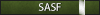
- Penguinoo
- Posts: 576
- Game name: Ray_Armstrong

Re: I've got problem with GTA too...
YupDannyser99 wrote:Answered?
Spoiler
- zaider
- Posts: 6569
- Game name: Jason_Reynolds