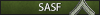Communication
The ContentPhone system:
Commands and the explanations
Radio system:
Commands and the explanations
Frequently asked questions:
You can buy phones and radios in 24/7 shops. You can find them by using /buy command.

Commands and the explanations:
/phone on/off
This command allows you to turn your phone on or off. When you turn your phone off, nobody will be able to trace your number./call[number]
You can call anybody with this command when his phone is on. Remember,
on phone, you are allowed to speak IC only./sms[number]
With this command, you can send smses to everyone that has his phone on. This command is for IC situations too./number[ID/Part of a name]
With this command, you can find everybody's phone number, but don't call somebody if you didn't get his number IC because it will be taken as a MG./answer
This command is used to answer to the calls./hangup
This command is used to hangup when you speaking with somebody or even before the conversation starts.Radio system:
Commands and the explanations:
/r
This command is used to speak on your frequency.You can use
/freq 1/2/3/4/5
and speak on all of them./freq[slot][frequency]
This command is used to set the frequency on one of the five slots./radio
This command shows you all your radio frequencies./getfreq
You will get your teams/factions frequency with this command./setfreq
You can change your teams/factions frequency with this command./syncradio[slot/1-5]
You're changing the frequency that you want to talk in with this command.Frequently asked questions:
How can I find what's my own number?
Well....You will find your number by using /stats command.
Where can I buy a radio?
You can buy a radio in a 24/7 shops.
I hope this guide will help you a lot.