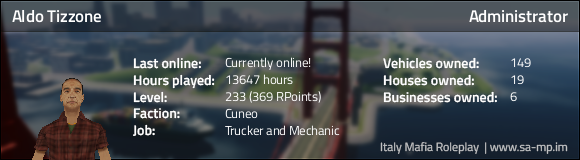Take advantage of this limited time sale and get up to 50% off!
Purchase Now
- Rick_Hawk
- Posts: 127
- Game name: Mikhail_Hawk

Unable to login.
I tried Loggin in using Launcher using my home internet, I couldn't log in. Either I will connect and get unsynced or I won't connect at all.
I tried logging in using my mobile data, I got connected with 15 PL but after a while, I got unsynced again.
I have 1mbps internet speed which I think is enough for online games, I used to play with 512kbps but now I have better internet speed.
I killed all other background applications before running the game and I have also stopped auto update of windows 10.
I have tried connecting from my office which has 20mbps speed, but for some reason, I got unsynced again.
As I was Hawk, I was launcher forced so, I didn't bother to try connecting without the launcher.
All I want now is to connect and at least enjoy PB but I just can't connect!
I tried logging in using my mobile data, I got connected with 15 PL but after a while, I got unsynced again.
I have 1mbps internet speed which I think is enough for online games, I used to play with 512kbps but now I have better internet speed.
I killed all other background applications before running the game and I have also stopped auto update of windows 10.
I have tried connecting from my office which has 20mbps speed, but for some reason, I got unsynced again.
As I was Hawk, I was launcher forced so, I didn't bother to try connecting without the launcher.
All I want now is to connect and at least enjoy PB but I just can't connect!
- cbi-
- Posts: 2825
- Game name: Matthew_Weber
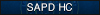
Re: Unable to login.
If you're using the same PC on all of this, then your windows firewall is likely to have picked up your frequent changes as untrusted networks which can cause trouble.
Verify Home network is set on the home network, and that you are using a cable to connect to the router, not wi-fi.
Wi-fi will give you trouble.
I have bad experience with some old Wi-Fi adapters on Windows 10.
Specially broadcom from 2010-2012 era tends to drop and yellow triangle appears etc.
And some of these doesn't have drivers for W10 and some W8.1 drivers won't work. Same with generic drivers.
Test with cable
Verify Home network is set on the home network, and that you are using a cable to connect to the router, not wi-fi.
Wi-fi will give you trouble.
I have bad experience with some old Wi-Fi adapters on Windows 10.
Specially broadcom from 2010-2012 era tends to drop and yellow triangle appears etc.
And some of these doesn't have drivers for W10 and some W8.1 drivers won't work. Same with generic drivers.
Test with cable
- Rick_Hawk
- Posts: 127
- Game name: Mikhail_Hawk

Re: Unable to login.
Can you please explain to me what I really need to do? My Firewall settings are turned on. Thanks!Kamarov wrote: ↑June 23rd, 2018, 6:10 pmIf you're using the same PC on all of this, then your windows firewall is likely to have picked up your frequent changes as untrusted networks which can cause trouble.
Verify Home network is set on the home network, and that you are using a cable to connect to the router, not wi-fi.
Wi-fi will give you trouble.
I have a bad experience with some old Wi-Fi adapters on Windows 10.
Specially Broadcom from 2010-2012 era tends to drop and a yellow triangle appears etc.
And some of these doesn't have drivers for W10 and some W8.1 drivers won't work. Same with generic drivers.
Test with cable
- Darkness Angel
- Posts: 187
- Game name: Styla_Senreta

Re: Unable to login.
Turn off your firewall , try to connect via a cable instead of wi-fi connection , and if you're using any kind of improve fps mods like crasher.asi or something remove it , also be sure to make a delay while logging with launcher between the rightmark to login and the start box like 1 - 3 seconds , give feedback.
I'm just a classy roller.
- cbi-
- Posts: 2825
- Game name: Matthew_Weber
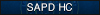
Re: Unable to login.
Did you actually check if the network is set to public, or private location like I mentioned? (This is in the Networking section of Control Panel)
Are you on wi-fi, or cable to the router?
- ALDOoo
- Posts: 1858
- Game name: Aldo_Tizzone, Aldo_Marshall

Re: Unable to login.
@Rick_Hawk
This solution helped someone a year ago, Can you also try it?
This solution helped someone a year ago, Can you also try it?
If the problem still occurs, set value to LowestALDOoo wrote: ↑Press Windows Key + R > type devmgmt.msc then press enter, Device Manager will show up
now look for "Network Adapters" click to expand. Double click on your network driver and go to "Advanced" tab.
You would see something "the following properties are available for this network adapter. Click the property you want to change on the left, and then sselect to on the right"
scroll down on left side and find "Roaming Sensitivity or Roaming Aggressiveness"
set value to "5. Highest".
click OK.
You will now lose connection for a few seconds, but it will re-connect automatically.
- cbi-
- Posts: 2825
- Game name: Matthew_Weber
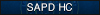
- Vauth
- Posts: 7756
- Game name: Mason_Valentino, Salvatore_Costa

- Vauth
- Posts: 7756
- Game name: Mason_Valentino, Salvatore_Costa