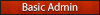You need to insert a direct .mp3 link to stream songs in-game. Most of the website that used to work back in the day, do not work anymore. However, after a bit of digging around I've found some website that works just fine.
The link to this website: https://musicza.co.za
How to use it?
1- Go to the website and search for whatever song you want to stream.
2- Click on the play button highlighted in red, then copy the link of the tab that will appear.

3- Paste the link in your /ipod, /radiostation etc and you are good to go! (You'll have to type the command a second time to play your song)
All credits to @PhiliP for sharing this.