Take advantage of this limited time sale and get up to 50% off!
Purchase Now
- C4SSARIO
- Posts: 1094
- Game name: Lenny_Cassario

[Answered] I get this warning a lot..
Hello..
When im driving around.. im getting this error:
[19:39:04] Warning(opcode 0x6E7): Exception 0xC0000005 at 0x7F0BF7
[19:39:04] Warning(opcode 0x6E7): Exception 0xC0000005 at 0x7F120E
What does this mean.. Sometimes i crash after the warnings.. How can i fix this?
When im driving around.. im getting this error:
[19:39:04] Warning(opcode 0x6E7): Exception 0xC0000005 at 0x7F0BF7
[19:39:04] Warning(opcode 0x6E7): Exception 0xC0000005 at 0x7F120E
What does this mean.. Sometimes i crash after the warnings.. How can i fix this?
Last edited by C4SSARIO on May 29th, 2013, 6:26 pm, edited 1 time in total.

- Mueller
- Posts: 5789
- Game name: Alessio_Raggati, Alessio_Porcello

Re: I get this warning a lot..
Probally a bugged modification in one of the vehicles/skins that has been loading during your rides.
viewtopic.php?f=12&t=21596
viewtopic.php?f=12&t=21596
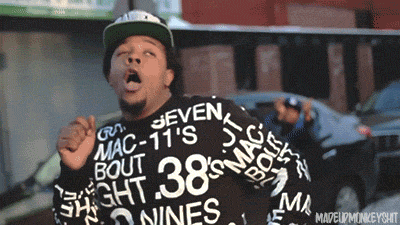
- Aleya BANNED
Re: I get this warning a lot..
Not sure if you're able to understand french but here's the solution:
http://gtasamp.meilleurforum.com/t14106 ... e-solution
http://gtasamp.meilleurforum.com/t14106 ... e-solution
- Rays
- Posts: 11233
- Game name: Julio_Cuneo, Kyle_Rays

Re: I get this warning a lot..
It's definitely your mods, installed any recent ones to cause this error?
I'd suggest you do like me, re-install your game or if you're using custom.img - simply remove all mods from it and start over. Every time you install 2-3 mods, go in-game and test it out if you'd like to avoid these issues in the future.
I'd suggest you do like me, re-install your game or if you're using custom.img - simply remove all mods from it and start over. Every time you install 2-3 mods, go in-game and test it out if you'd like to avoid these issues in the future.
- Daci
- Posts: 3060
- Game name: Edward_Floyd
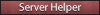
Re: I get this warning a lot..
You said that you're getting this crash when you are driving, so maybe a car mod ?RaZo® wrote:It's definitely your mods,
- ★Enzo-★
- Posts: 151
- Game name: 161 Avenue biatch

Re: I get this warning a lot..
Try to get a new GTA3 and install some mods, don't overmod it with 200+ mods,
Just some weapons and skins
Tada, no exception errors
Just some weapons and skins
Tada, no exception errors

"When they were done and she was lying bloody, broken and bruised , one of them niggaz pulled out a .22"
- Daci
- Posts: 3060
- Game name: Edward_Floyd
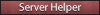
Re: I get this warning a lot..
You should use a original gta3.img and add a mods one by one, this op-code warning is of vehicle mods; the mods must have
( .dff and txd files ) but some of the mods doesn't contain dff or txd, so if any of these two files misses you shouldn't install the mode, they will give you a crash, but! sometimes it will crash your game even if the mode contains both files(dff and txd), it's about your FX Quality.
( .dff and txd files ) but some of the mods doesn't contain dff or txd, so if any of these two files misses you shouldn't install the mode, they will give you a crash, but! sometimes it will crash your game even if the mode contains both files(dff and txd), it's about your FX Quality.
- PaC
- Posts: 5025
- Game name: Ramires_DeMarco, Quinn_Miller, Giulio_Graziano

Re: I get this warning a lot..
I have tone of mods and my pc is fine so ... I do t know. Maybe some PCs can support modes
- C4SSARIO
- Posts: 1094
- Game name: Lenny_Cassario

- Italy Mafia RP
- Posts: 6572
- Game name: SERVER

Re: [Answered] I get this warning a lot..
The question has been answered!
If you still want to discuss this matter, please contact a moderator and ask for the thread to be re-opened!
If you still want to discuss this matter, please contact a moderator and ask for the thread to be re-opened!
Community bot.

