Take advantage of this limited time sale and get up to 50% off!
Purchase Now
- jek
- Posts: 15674
- Game name: Mike_Alphonso

Mods
My GTA3img is fucked up or something, each time i try to delete something, replace something, add something, or whatever.
It gets this error '' Acces file denied.'' I've tried starting it in Administrator mode, it still won't work, i've no idea what to do as I can't add any mods, I also tried downloading a new GTA3IMG, and a new IMGTOOL, none of it works.
Help would be appreciated.
It gets this error '' Acces file denied.'' I've tried starting it in Administrator mode, it still won't work, i've no idea what to do as I can't add any mods, I also tried downloading a new GTA3IMG, and a new IMGTOOL, none of it works.
Help would be appreciated.
i cant wait to catch fat kids cheeks like you .

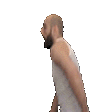
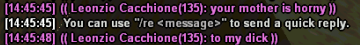
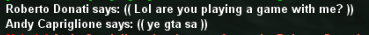
- jek
- Posts: 15674
- Game name: Mike_Alphonso

Re: Mods
I can't find '' read only. ''RaZo® wrote:Right click on your GTA3.IMG file and click properties. Then un-check "Read only" then apply + and hit ok.
Then try again.
EDIT: If this doesn't work, try moving the IMG file to another place, like your desktop then try editing it again.
ok omg it worked i love you
Last edited by jek on June 13th, 2013, 3:01 am, edited 1 time in total.
i cant wait to catch fat kids cheeks like you .

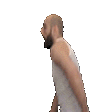
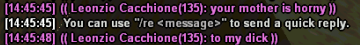
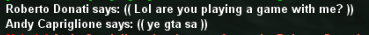
- Rays
- Posts: 11233
- Game name: Julio_Cuneo, Kyle_Rays

Re: Mods
K, then right click on the actual GTA San Andreas folder, which has all the files for the game- then hit properties again, and you should see an option to uncheck "Read only" in the General tab.Mike wrote:I can't find '' read only. ''RaZo® wrote:Right click on your GTA3.IMG file and click properties. Then un-check "Read only" then apply + and hit ok.
Then try again.
EDIT: If this doesn't work, try moving the IMG file to another place, like your desktop then try editing it again.
- Italy Mafia RP
- Posts: 6572
- Game name: SERVER

Re: Mods
The question has been answered!
If you still want to discuss this matter, please contact a moderator and ask for the thread to be re-opened!
If you still want to discuss this matter, please contact a moderator and ask for the thread to be re-opened!
Community bot.


